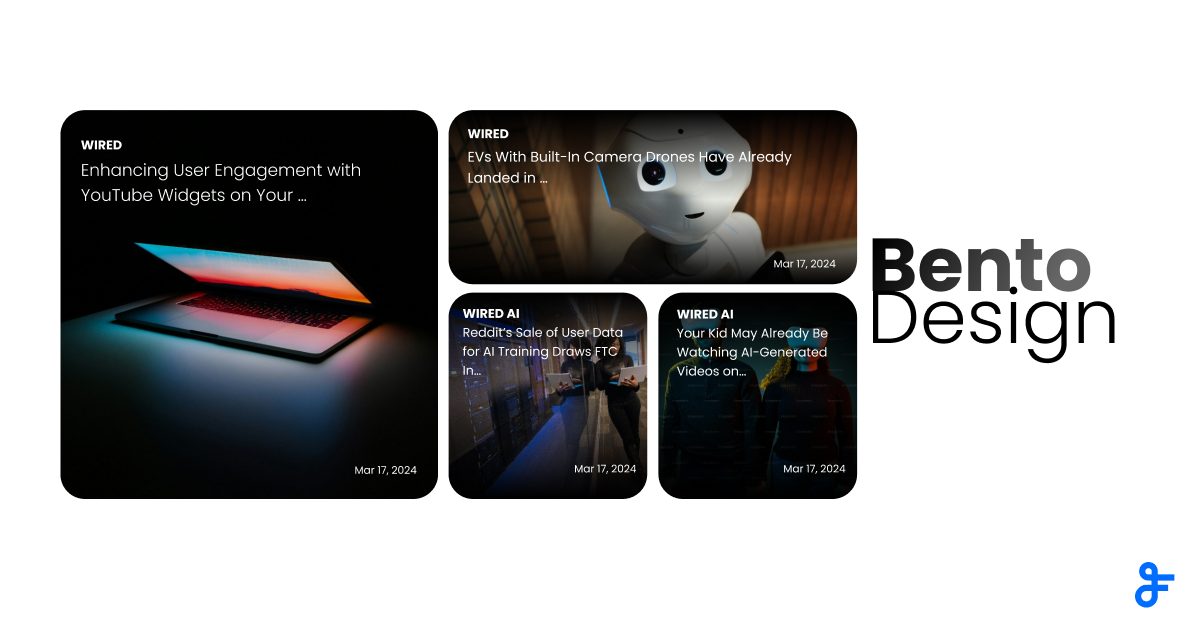Displaying Multiple Posts Using Cards
Users can now show multiple posts in a single feed using the card view. Previously, users were only able to show one post per feed item in card view. The effect simulates a type of slideshow, allowing greater control over the image visuals for any type of feed. The following document explains how to use this feature in a step-by-step format.
- Widget Settings
-
-
Create widget ->
RSS -
Feed URL ->
https://feed.mikle.com/blog/feed/ -
General -> Width -> Responsive/In Pixels ->
Responsive -
General -> Style ->
Card -
General -> Width -> Posts ->
3 -
General -> Height -> Posts ->
1
Rest keep as default
-
Create widget ->
Easy Steps
The multi-post card feature allows for more control over your feed’s look and feel. Most web designers will find it useful as a way to add an image gallery to a page. Try disabling Title and Content in the Feed Content section to see a collage of chosen images. We have provided an example of an image gallery made using FeedWind to help you get started here.