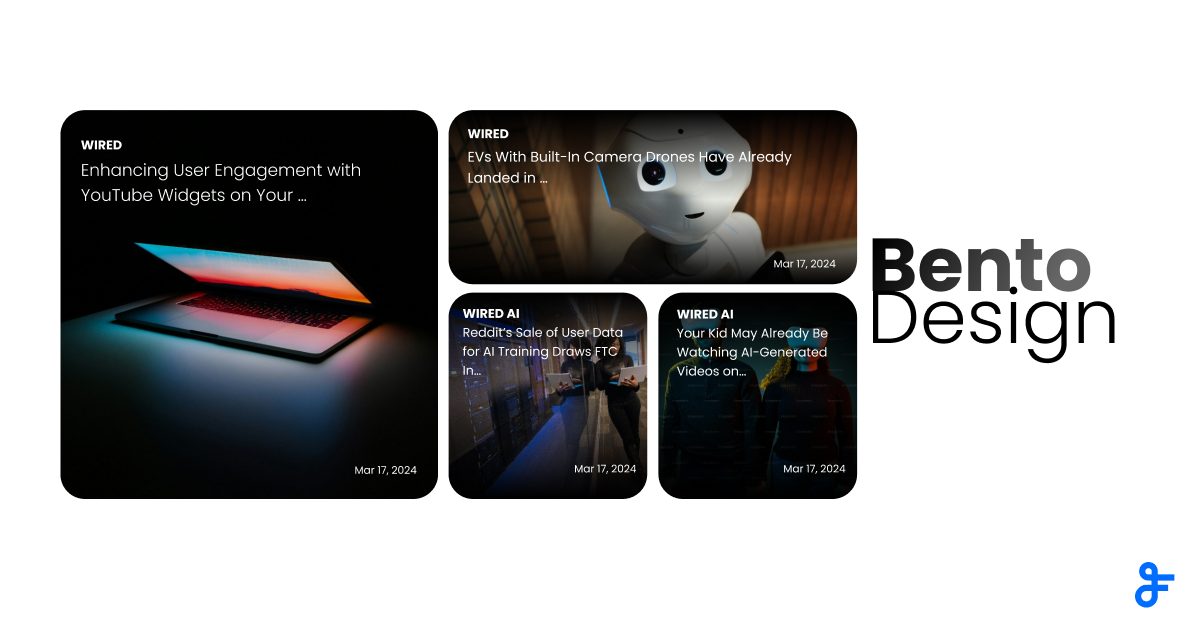Displaying Multiple Posts Using Cards
Users can now show multiple posts in a single feed using the card view. Previously, users were only able to show one post per feed item in card view. The effect simulates a type of slideshow, allowing greater control over the image visuals for any type of feed. The following document explains how to use this feature in a step-by-step format.
- Widget Settings
-
-
Create widget ->
RSS -
Feed URL ->
https://feed.mikle.com/blog/feed/ -
General -> Width -> Responsive/In Pixels ->
Responsive -
General -> Style ->
Card -
General -> Width -> Posts ->
3 -
General -> Height -> Posts ->
1
Rest keep as default
-
Create widget ->
Easy Steps
The multi-post card feature allows for more control over your feed’s look and feel. Most web designers will find it useful as a way to add an image gallery to a page. Try disabling Title and Content in the Feed Content section to see a collage of chosen images. We have provided an example of an image gallery made using FeedWind to help you get started here.
When to Use Multiple RSS Posts in Card View
The Multiple Cards option is perfect when you want to present more content in a clean, visual layout. Here are a few scenarios where it works especially well:
-
News & Media Sites – Show the latest headlines with featured images in a card slideshow, so readers can browse quickly.
-
Travel & Lifestyle Blogs – Share destination highlights, trip galleries, or blog post collections in a visually appealing grid.
-
E-Commerce Websites – Highlight products from a specific category, new arrivals, or sale items without overwhelming the page.
-
Event Portals – Display upcoming events, workshops, or webinars with dates and short descriptions for quick scanning.
-
Portfolio or Creative Work – Showcase recent design work, photography projects, or case studies in an easy-to-browse style.
By using multiple posts in a card layout, you can keep your feed fresh and engaging while maximizing the space on your page. Start today – Sign Up with FeedWind!