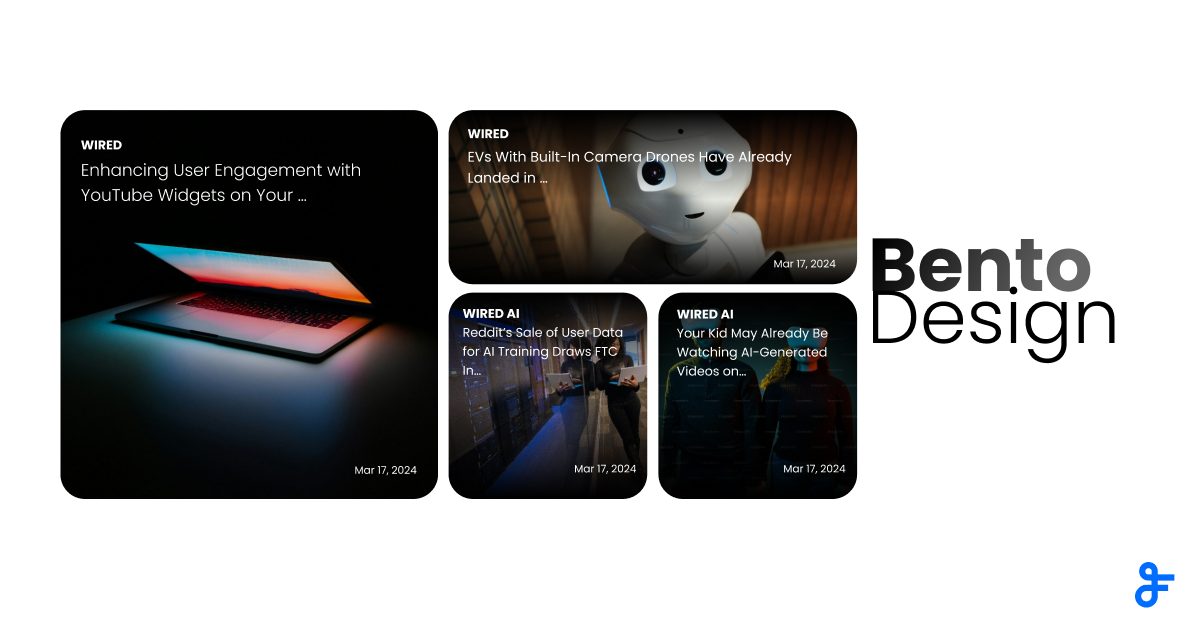Create card style widget with read more option
- Widget Settings
-
-
Create widget ->
RSS -
Feed URL ->
https://www.wired.com/feed/rss -
General -> Width -> Responsive/In Pixels ->
Responsive -
General -> Style ->
Card -
General -> Height -> Image ->
300 -
General -> Height -> Posts ->
1 -
General -> Scroll ->
ON -
General -> Scroll -> Navigation Arrow ->
ON -
General -> Scroll -> Autoscroll ->
ON -
General -> Scroll -> Scroll Speed->
4 -
General -> Style -> Image Scale->
Fits the Shortest side -
General -> Advanced Settings -> Custom CSS link -> Show custom css
Note: Copy CSS from below, paste into your CSS file [your-file-name.css] , make changes as per your need and upload to your server or in Dropbox [ Check How to host CSS on Dropbox Click here], copy the complete CSS path [e.g. http//example.com/css/your-file.css] and paste in "Custom CSS Link" field in Feedwind setting. /* Copy CSS from here */ .fw-feed-item-content-module { padding: 20px !important; } .fw-feed-item-title { font-weight: bold; padding-bottom: 10px !important; } span.fw-feed-item-more-link { display: block; padding: 10px; margin: 10px 0 0 0; background: #ff8f00; border-radius: 25px; width: 120px; text-align: center; letter-spacing: 1px; color: white; } .fw-feed-item-date { margin: 20px 0 0 0 !important; } /* CSS Ends Here */
-
Feed Title -> Custom ->
OFF -
Feed Content -> Display "Read more" ->
ON -
Feed Content -> Size -> Item title ->
16 -
Feed Content -> Size -> Bold ->
OFF -
Feed Content -> Size -> Content ->
14 -
Feed Content -> Colors -> Title font ->
#000000 -
Feed Content -> Colors -> Content font ->
#505659 -
Feed Content -> Colors -> Background ->
#FFFFFF -
Feed Content -> Advanced Settings -> Time/Date ->
ON -
Feed Content -> Advanced Settings -> Time/Date ->
[12] [#505659]
Rest keep as default
-
Create widget ->