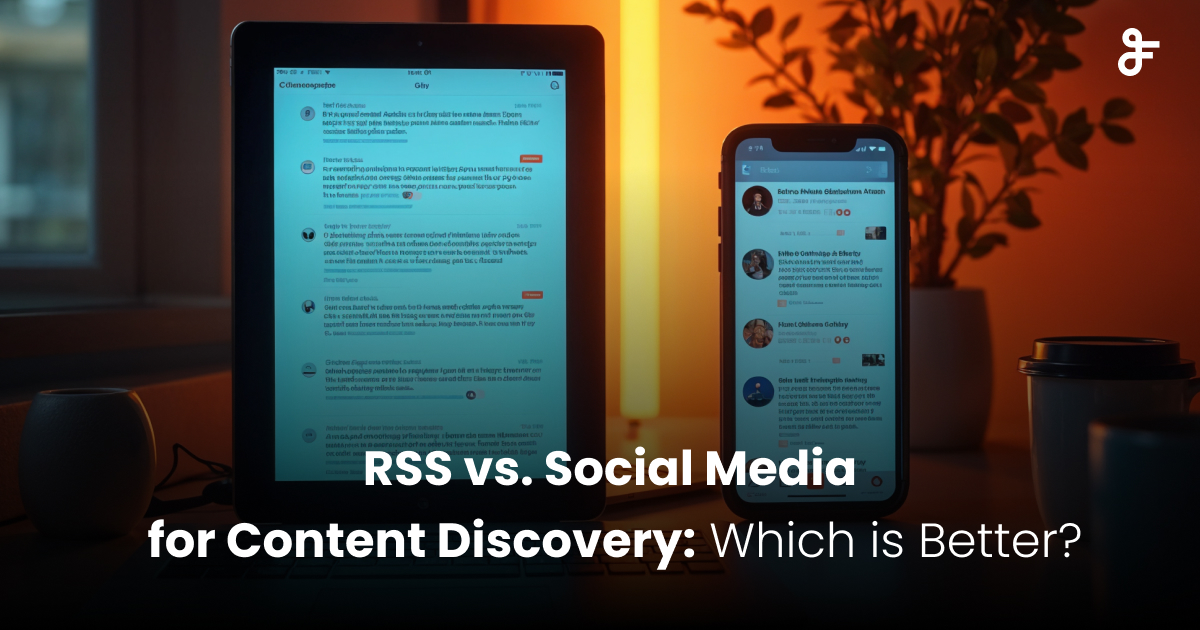FeedWind: EmbedSocial Alternative for Customizable Social Media Feeds
Contents
Why FeedWind is an EmbedSocial alternative. FeedWind is a helpful tool for putting social media feeds on websites and blogs. It’s a great option instead of using EmbedSocial or similar tools. Unlike EmbedSocial, FeedWind is easier to use because it has a simple setup and quick customer support. It also gives you a chance to try it for free before deciding if you want to use it more.

EmbedSocial is another tool that does the same thing – it helps you put social media feeds on your website.
Even though there are other options, FeedWind is a great choice if you want to add social media to your website easily.
In short, FeedWind is a top choice, and that is why it’s a great EmbedSocial alternative. It has lots of useful features and is easy to use for adding social media to websites and blogs. The customizable widgets, analytics, and quick customer service make FeedWind a strong option in the world of social media tools.
FeedWind outshines EmbedSocial
In various ways, FeedWind makes it a superior choice. Here’s why:
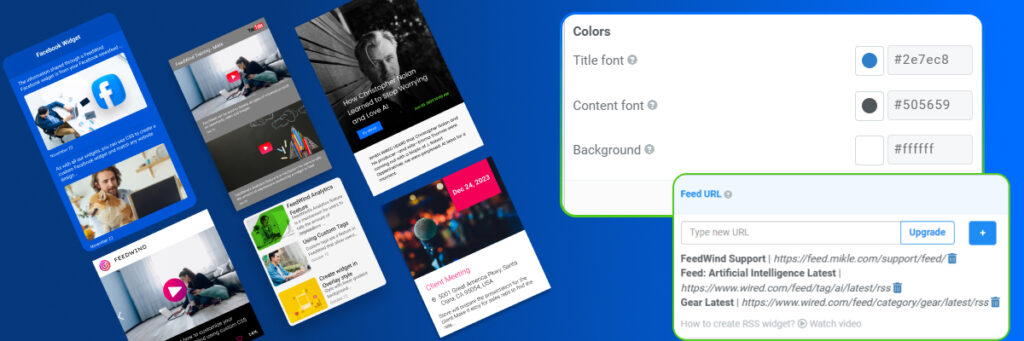
- Customization Options: FeedWind provides a high level of customization elements such as colors, fonts, backgrounds, and dimensions to create a cohesive and visually appealing look.
- Content Diversity: FeedWind lets you create diverse social media feeds with multiple content types, keeping your website engaging for visitors. Additionally, FeedWind provides the flexibility to use multiple content sources for your widgets, giving you greater control over the content you display.
- User-Friendly Interface: FeedWind’s user-friendly interface and settings screen make it easy to integrate and customize your social media feeds, while the responsive customer support ensures that you get timely assistance when needed.
FeedWind’s customization, content diversification, analytics, and ease of use make it a powerful alternative to EmbedSocial.
Comparison of Customization Options
FeedWind and EmbedSocial offer customization options for social media feeds, but FeedWind’s options are more comprehensive and flexible. Here are a few key differences:
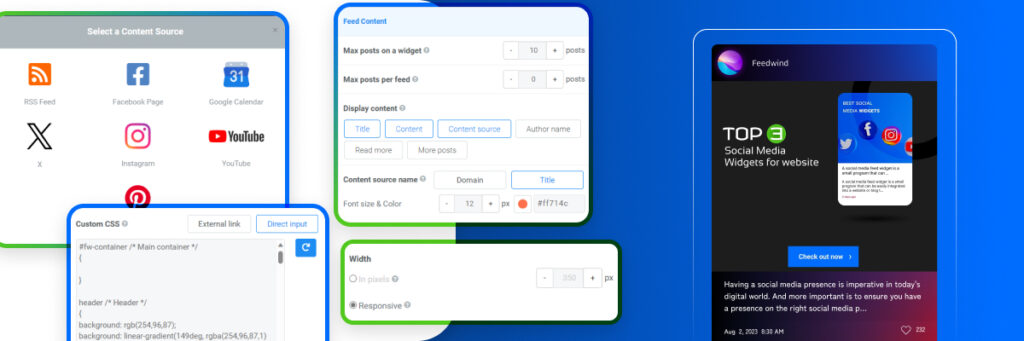
- Platform Compatibility: FeedWind supports a wide range of social media platforms, including X, Instagram, Pinterest, Facebook, and YouTube, giving you more options for integrating social media content into your website.
- CSS Customization: For advanced users, FeedWind allows for customization of the feed’s style using CSS, enabling precise control over the feed’s appearance to match your website’s branding.
- Responsive Design: FeedWind’s widgets adapt to any screen size or device, ensuring an optimal viewing experience for your visitors on all platforms.
- Multiple Widget Types: FeedWind provides a range of widget types, allowing you to display different types of content, such as social media posts, images, and videos, in various formats to keep your website engaging and diverse.
Conclusion
Compared to EmbedSocial, FeedWind provides a more comprehensive set of features and customization options. The EmbedReviews plan from EmbedSocial, although providing unlimited widgets and feeds, restricts users to a single widget or content source, limiting customization options for users. FeedWind, on the other hand, supports a wider range of social media platforms, offers greater customization options through CSS, provides multiple widget types for displaying diverse content, and ensures a responsive design for optimal viewing on all devices. These features make FeedWind a more flexible and adaptable option for those looking to integrate social media feeds into their website in a customized and effective manner.