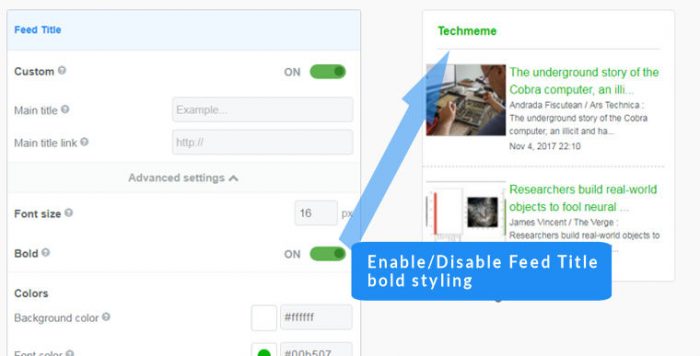Hosting CSS on Dropbox
Hosting CSS on Dropbox lets you use online storage to hold a .css file for custom FeedWind widgets without your own server. It is useful for online platforms like Wix or Weebly for building websites, as these platforms don’t have the capability to store CSS files. Creating a CSS file can be completed with any text editor. See our main page on CSS customization for instructions on using CSS files with various platforms like RSS, Facebook, and Google Calendar.
Uploading files to Dropbox is a straightforward operation that should be familiar to anyone who has ever sent an email attachment. For those unfamiliar with file uploads, see their official documentation here.
The URL you copy using the methods below should look like this:
https://www.dropbox.com/s/j0vdhe8owoolgh5/custom98.css?dl=0
To use this URL in FeedWind you will need to make a small adjustment to the URL by changing the ‘www.‘ in the URL to ‘dl.‘
For example: https://www.dropbox.com/ should be converted to https://dl.dropbox.com/../
https://www.dropbox.com/s/j0vdhe8owoolgh5/custom98.css?dl=0
To use this URL in FeedWind you will need to make a small adjustment to the URL by changing the ‘www.‘ in the URL to ‘dl.‘
For example: https://www.dropbox.com/ should be converted to https://dl.dropbox.com/../