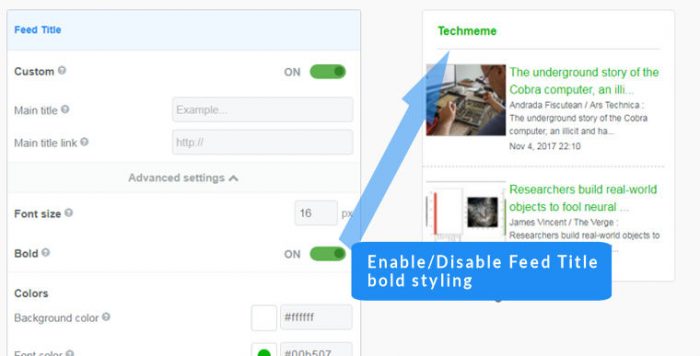No content in WordPress
Contents
Why does my WordPress RSS widget display no feed content?

There are a few reasons why this may happen:
1) The WordPress installation is a wordpress.com hosted site (as opposed to hosted on your own server/host). This version where your site is hosted by WordPress, does not support Javascript on the site so it will not display our widget which as with many widgets, relies on JavaScript to function. Those with more advanced knowledge of WordPress and Javascript can follow this link to find out more detail about how WordPress handles JavaScript .
2) If you are using the “Preview” mode for a page or post, the new website widget may not display. This depends on the version of WordPress and should work ok in later versions. (Above Version 3.5).
3) There may actually be no posts or feed items available/existing in the RSS feed. (check by entering the feed URL into a browser and see if there is content in the feed).
4) There may be a system error (failure to contact your feed server etc.).
If you are experiencing difficulties with your FeedWind implementation in WordPress and need assistance, please let us know via our support channel.