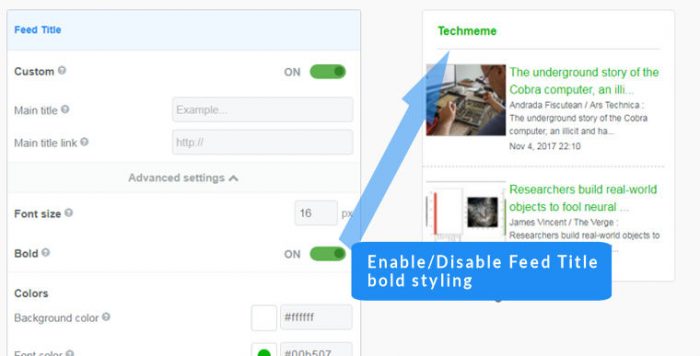Mixed Content Issue
HTTP is the standard protocol we’ve all seen countless times as we navigate the web. The ‘s’ in HTTPS stands for “secure”, meaning it is simply a secure version of HTTPS that generally uses encryption to protect data transmissions from external meddling. HTTPS is identified in modern browsers by a lock next to the page’s URL, indicating its content is more secure than sites without it. Sites like PayPal and Facebook—which handle a lot of financial data and personal details, respectively—must rely on secure connections to offer assurances to people who use their platforms.
Mixed content is an issue that occurs when HTTP and HTTPS clash. In FeedWind, it happens when:
- The URL from custom CSS set up in the FeedWind is HTTP.
- The custom CSS contains images, links, or files that are hosted in an HTTP environment
- Alternative images and background images used in the settings screen are hosted in an HTTP environment.
- The RSS contains images or links whose URL begins with HTTP.
How to Avoid the Mixed Content Issue
To avoid the mixed content issue, any files such as custom CSS, alternative images, and background images that begin with an HTTP address should be omitted from the settings screen. Also, make sure that custom CSS and RSS feeds displayed in FeedWind contain HTTPS addresses. Essentially, the mixed content issue is fixed by changing all instances of http:// to https:// anywhere URLs appear in your customized elements.