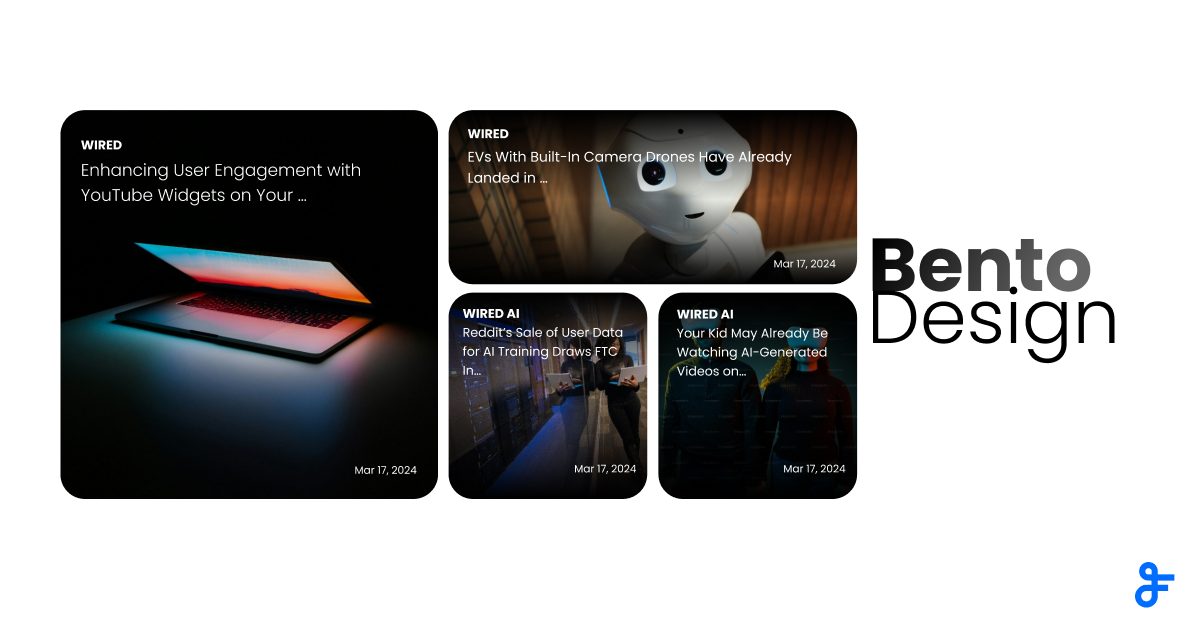Example Facebook page widget in large image style
Easily create a Facebook widget with a large image style and customize it as your need.
- Widget Settings
-
-
Create widget ->
Facebook -
Facebook Page URL ->
https://www.facebook.com/FeedWind/ -
General->Style ->
Large image
Note: You must have an admin role for the Facebook page
Rest keep as default
-
Create widget ->