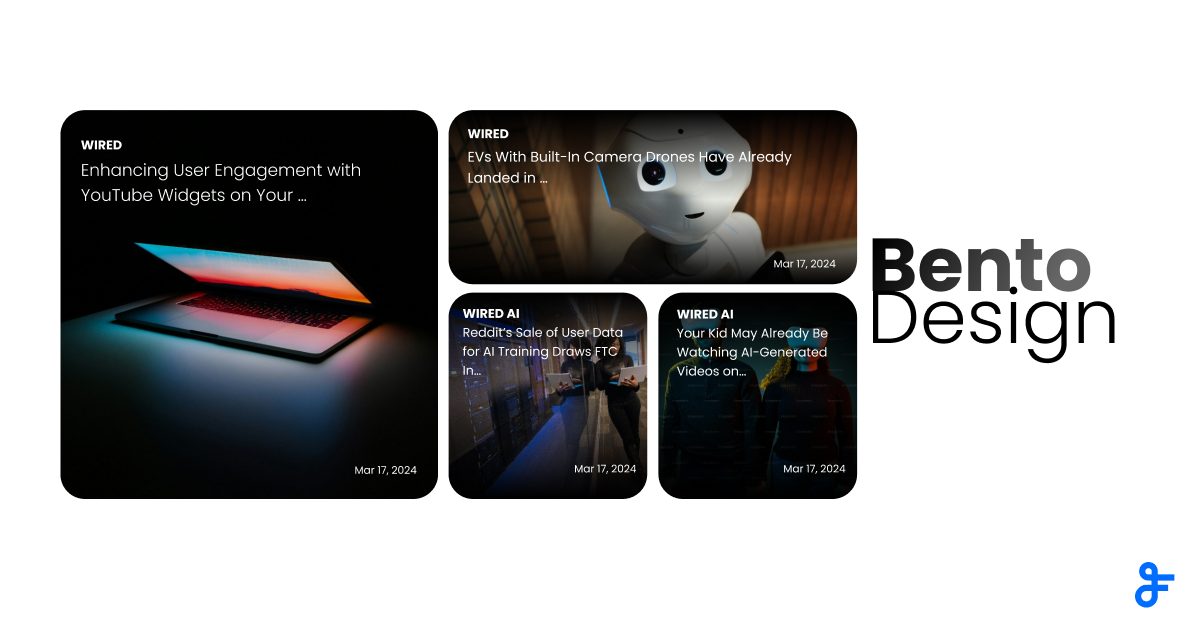Create a Weather widget
- Widget Settings
-
-
Create widget ->
RSS -
Feed URL ->
https://weather-broker-cdn.api.bbci.co.uk/en/forecast/rss/3day/2643743 -
General -> Width -> Responsive/In Pixels ->
Responsive -
General -> Style ->
Thumbnail -
General -> Height -> Image ->
300 -
General -> Height -> Posts ->
1 -
General -> Scroll ->
ON -
General -> Scroll -> Navigation arrow ->
OFF -
General -> Scroll -> Autoscroll ->
ON -
General -> Scroll -> Autoscroll ->
Normal -
General -> Scroll -> Scroll speed ->
4 -
General -> Scroll -> Fade transition ->
ON -
General -> Style -> Image scale ->
Fits the shortest side -
General -> Style -> Image align ->
Top -
General -> Advanced Settings -> Text Alignment ->
Center -
Feed Title -> Custom ->
ON -
Feed Title -> Font size ->
18 -
Feed Title -> Bold ->
ON -
Feed Title -> Colors -> Background Image ->
https://encrypted-tbn0.gstatic.com/images?q=tbn%3AANd9GcTaZ4EPKazMhMPBQNobNjycEluXnGUt_jP8klAwwTZqRLaVXf3_ -
Feed Title -> Colors -> Font color ->
#FFFFFF -
Feed Content -> Colors -> Font color ->
#FFFFFF -
Create widget ->
RSS -
Feed URL ->
https://www.wired.com/feed/rss -
General -> Width -> Responsive/In Pixels ->
Responsive -
General -> Style ->
Card -
General -> Height -> Image ->
300 -
General -> Height -> Posts ->
1 -
General -> Scroll ->
ON -
General -> Scroll -> Navigation arrow ->
ON -
General -> Scroll -> Autoscroll ->
ON -
General -> Scroll -> Scroll speed ->
4 -
General -> Scroll -> Fade transition ->
ON -
General -> Style -> Image scale ->
Fits the shortest side -
General -> Style -> Image align ->
Top -
Feed Title -> Custom ->
ON -
Feed Title -> Font size ->
16 -
Feed Title -> Bold ->
ON -
Feed Title -> Colors -> Background color ->
#FA346F -
Feed Title -> Colors -> Font color ->
#FFFFFF -
Feed Content -> Size -> Item title ->
18 -
Feed Content -> Size -> Bold ->
ON -
Feed Content -> Size -> Content ->
16 -
Feed Content -> Colors -> Title font ->
#FFFFFF -
Feed Content -> Colors -> Content font ->
#FFFFFF -
Feed Content -> Advanced setting -> Background Image ->
https://cdn2.vectorstock.com/i/1000x1000/33/06/sun-and-clouds-background-vector-10203306.jpg
Rest keep as default
-
Create widget ->