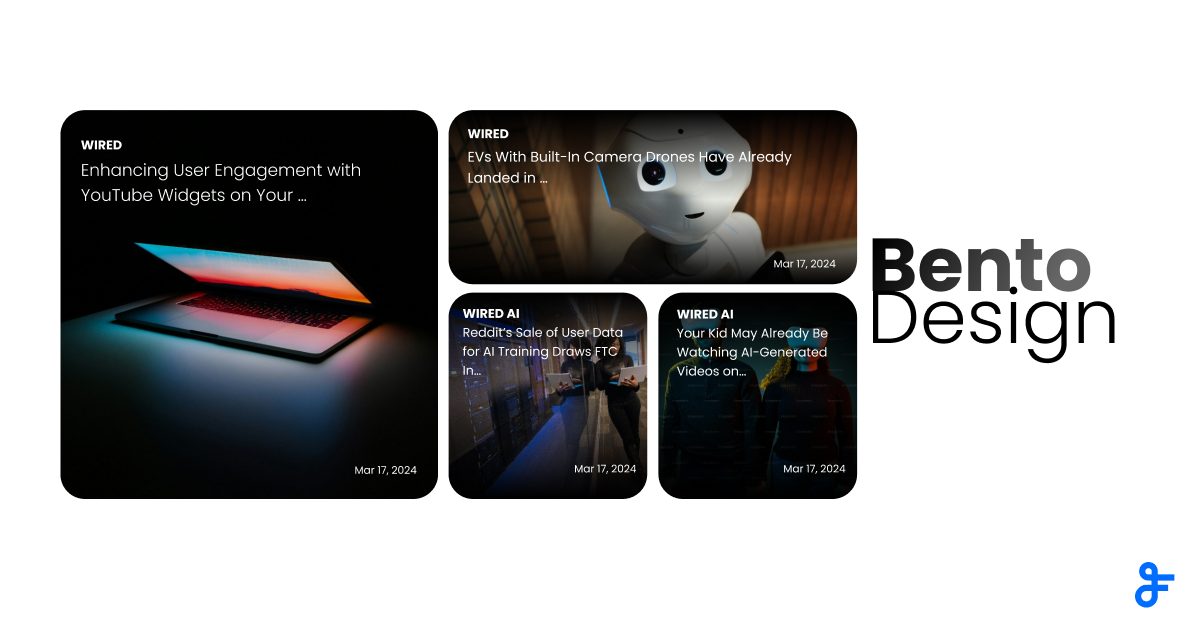Create ticker horizontal scroll widget
An RSS ticker widget consists of a single line of text scrolling horizontally. They are often used to display stock prices, exchange rates, latest news etc. This RSS widget layout is based on the old teleprinter machines which printed text onto ticker tape, a narrow strip of paper on a roll.
What is an RSS ticker widget used for?
News ticker widgets are commonly used to display stock prices, exchange rates and news headlines; although they can also serve many other uses. They also use less screen space than a regular widget as the information displayed at any one time is limited to the width of the widget and only one line of characters. Ticker widgets make useful banners for other page elements too. Here’s an example of a horizontal scroll ticker widget from FeedWind.
- Widget Settings
-
-
Create widget ->
RSS -
Feed URL ->
http://feeds.bbci.co.uk/news/world/rss.xml -
General -> Width -> Responsive/In Pixels ->
Responsive -
General -> Style ->
HTML -
General -> Height -> Posts ->
1 -
General -> Scroll ->
ON -
General -> Scroll ->
Horizontal -
General -> Scroll -> Autoscroll ->
ON -
General -> Scroll -> Autoscroll ->
Normal -
General -> Scroll -> Scroll speed ->
4 -
General -> Scroll -> Scroll Direction ->
Left -
Feed Title -> Custom ->
OFF -
Feed Content -> Display Content ->
Title -
Feed Content -> Size -> Item title ->
16 -
Feed Content -> Size -> Content ->
12 -
Feed Content -> Colors -> Title font ->
#FFFFFF -
Feed Content -> Colors -> Content font ->
#f0f0f0 -
Feed Content -> Colors -> Background ->
#89b55d
Rest keep as default
-
Create widget ->