Create thumbnail horizontal scroll widget
- Created : Jan, 15, 2020
- Last Updated: Jun, 15, 2022
Easy Steps
Related posts

How to Create a Vimeo Video Widget for Your Website – Easy Guide
Contents1 Step 1: Get the Vimeo Video Feed2 Step 2: Create a FeedWind Account3 Step 3: Make Your Vimeo...
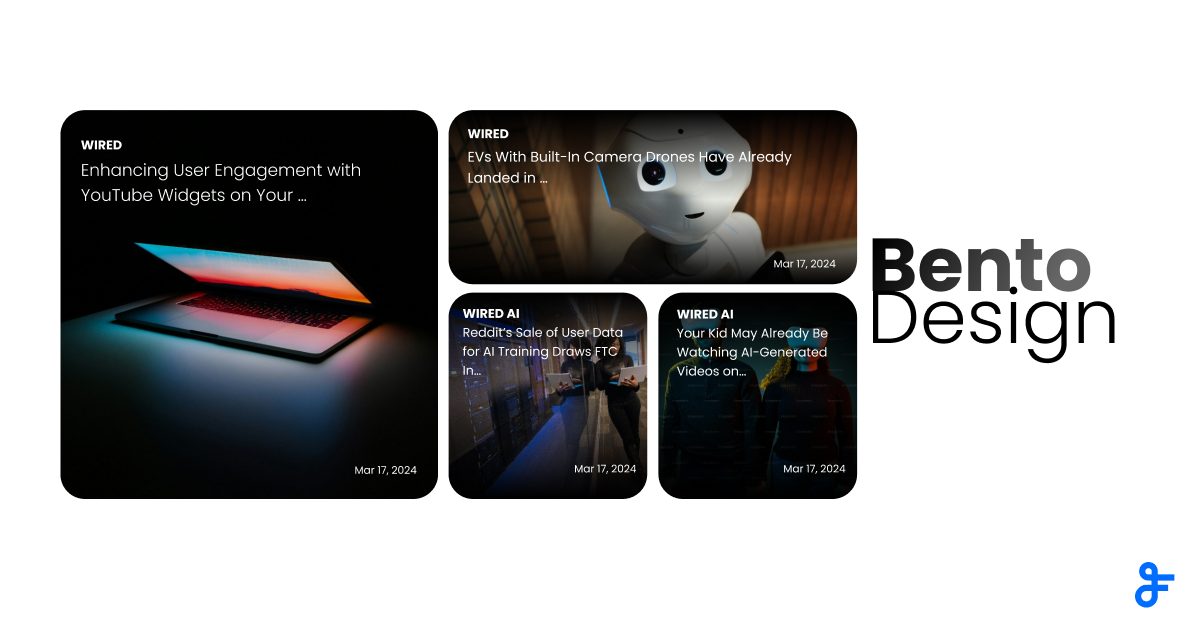
Ultimate Bento Design in FeedWind Widgets
Contents1 Why Bento Design?2 Crafting Your Bento Design Style Widget with FeedWind: A Step-by-Step Guide3 Bento Design Style Widget...

Facebook posts: Enhance your brand’s online presence with custom overlay design
Stand Out with Custom Overlay Designs While images play a vital role in catching the eye, the design elements...