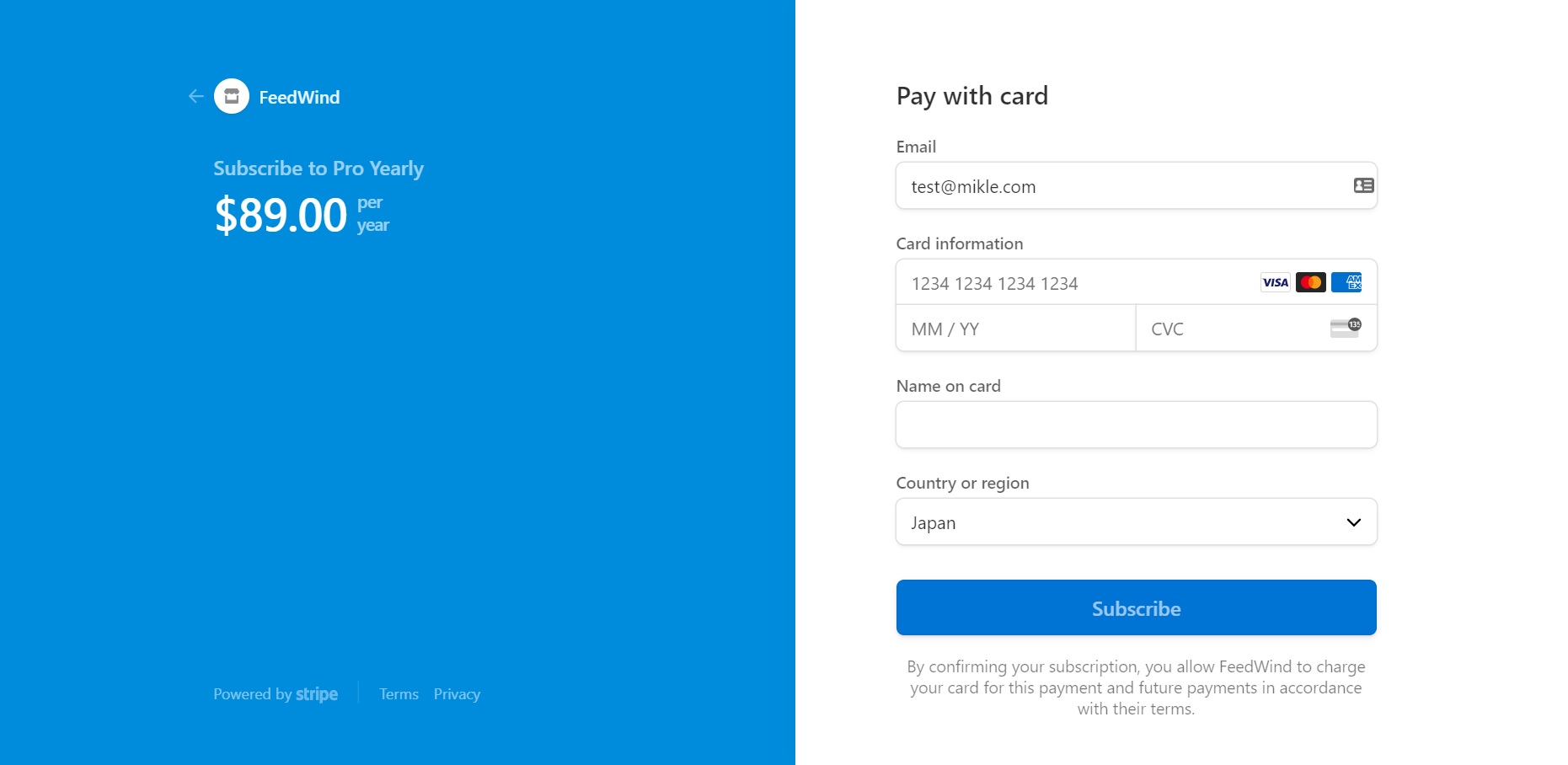How to Remove the Upgrade Button
Some of the users who have upgraded to Pro or Plus plans can still see the “Powered by FeedWind” message under the widget and the button suggesting to upgrade their plan (on the left side, when creating the FeedWind widget). If you are experiencing this issue, all you need to do is to clear your browser’s cache.
It is a simple process, so please just click on the name of your browser and follow the instructions.
Google Chrome
Firefox
Safari
Internet Explorer
Also, please read which browsers and the versions of the browsers FeedWind currently supports. You can find it here.
If the problem persists, please let us know by contacting our technical support team.