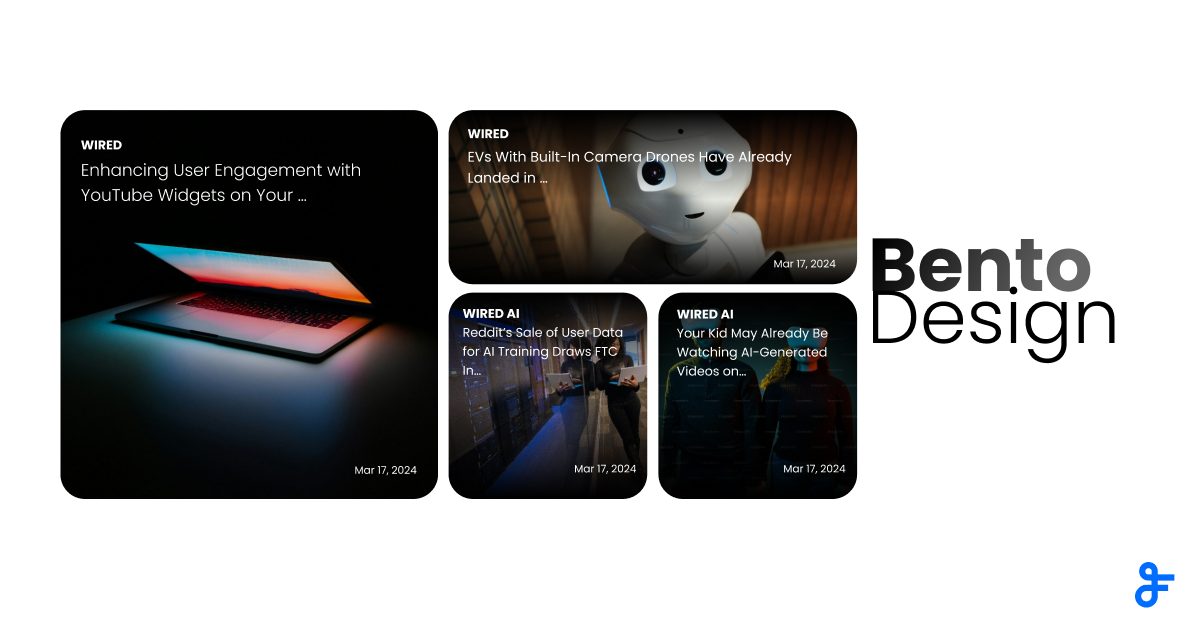Sample of Instagram widget
- Widget Settings
-
-
Create widget ->
Instagram -
Add Instagram sources ->
techcrunch -
General -> Width -> Responsive/In Pixels ->
Responsive -
General -> Style ->
Large Image -
General -> Height -> Image ->
300 -
General -> Height -> Posts ->
1 -
General -> Scroll ->
ON -
General -> Scroll ->
Horizontal -
General -> Scroll -> Navigation Arrow ->
ON -
General -> Scroll -> Autoscroll ->
ON -
General -> Scroll -> Autoscroll ->
Normal -
Header -> Custom ->
ON -
Header -> Font size & Color -> Name ->
[16] [#505659] -
Header -> Font size & Color -> User name ->
[0] [#657786] -
Header -> Background Color ->
#FFFFFF -
Header -> Instagram Icon ->
Choose Color Icon
Rest keep as default
-
Create widget ->
Easy Steps
Create you own Instagram widget now.