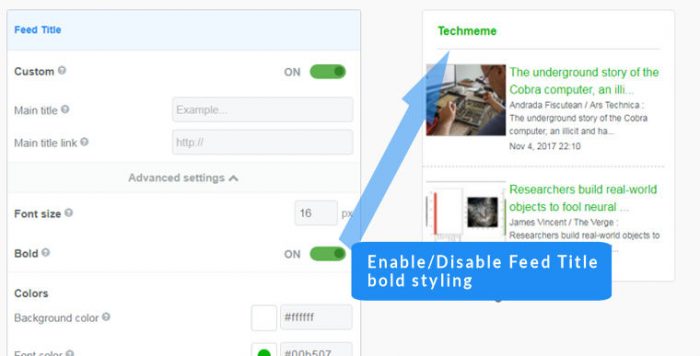No Feed Content Error
Why do I only see a link to FeedWind but no feed content in my editor?
There are a number of reasons why you may see just the link depending on what you are doing and how you are implementing the code.
1. No widget content displayed in “Preview” mode in your website builder
In builders such as DreamWeaver, WordPress and other CMS, the preview mode may or may not display the actual feed content for your widget. To check, you must save the page and view the page in a live view. If you do not want the page to be visible to the public, copy it to a test page which is not in your navigation so you can check it out.
2. No content is displayed when viewing the widget in the editor of a CMS / website builder
If you copy the code into a website builder’s editor, such as WordPress, the only way it will work is if the editor is in “HTML” (‘text’) mode. This applies to most editors that use TinyMCE as a basis – they all have a view that shows the HTML, and another that shows “formatted” pages. The formatted view will not show the feed contents – all you will see is the link to FeedWind. However, when you publish that page to the web, you will see there is now content there. This is because the editor (in either HTML or formatted view) will not run JavaScript which the FeedWind code depends on.
If you are having trouble displaying your FeedWind widget, please contact FeedWind support for assistance.