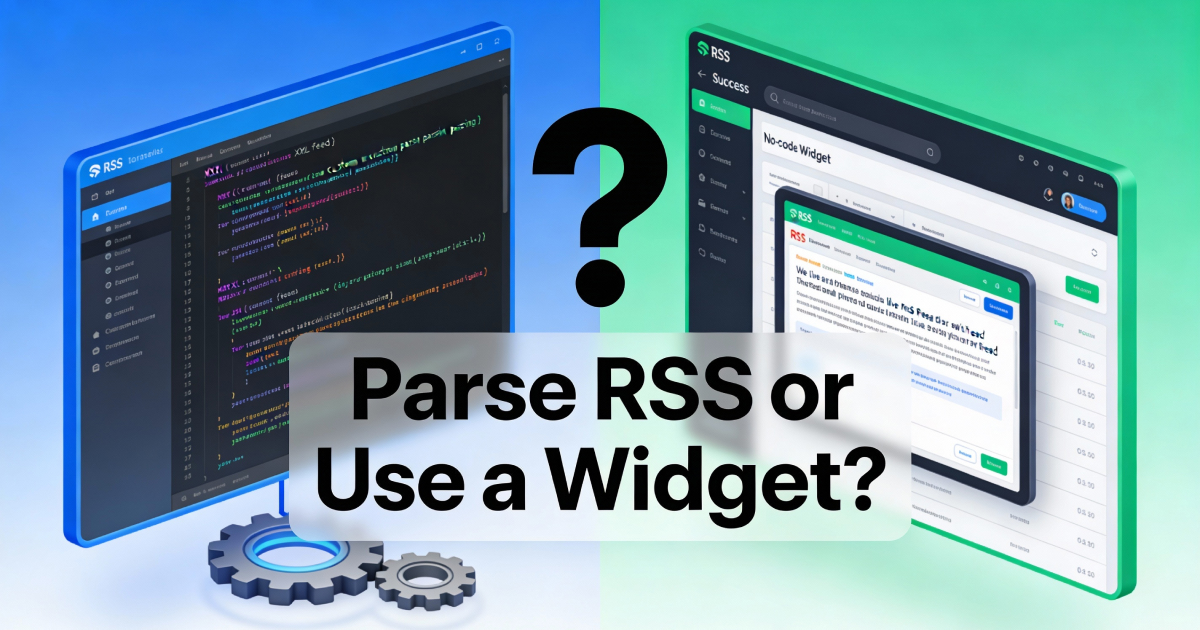‘More Posts’ Option in FeedWind
FeedWind has added a ‘more posts’ link that can be placed in your feed, which will redirect users to the page of your choice. This option is generally used to link your feed to archived news and/or blog articles, but the link itself can be whichever URL you decide.
Setup for ‘more post’ option
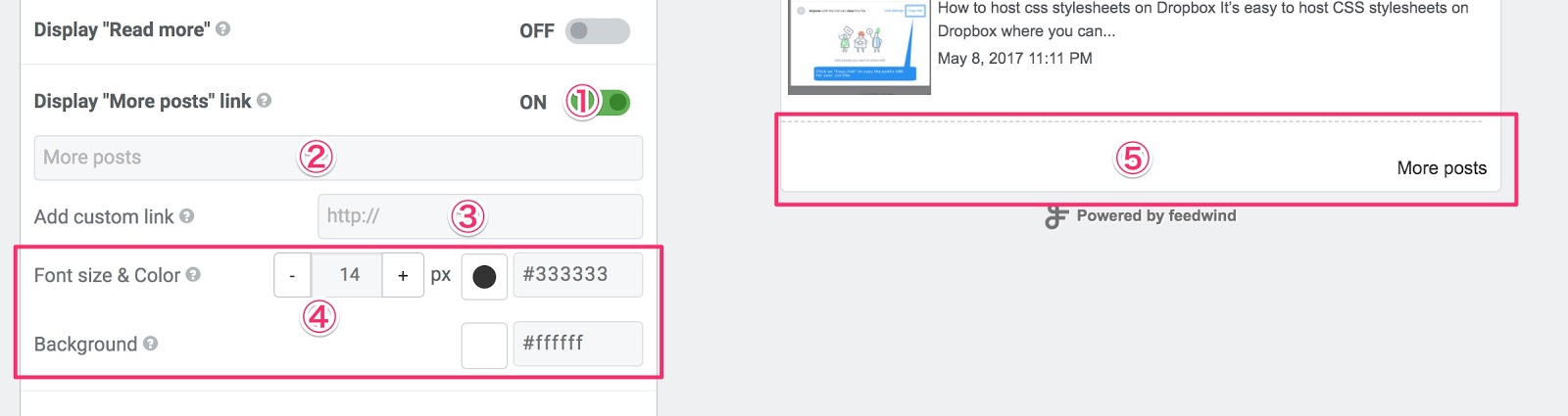 The ‘more posts’ option can be found in the ‘Feed Content’ section of your FeedWind’s settings. The following displays each of the available options in the FeedWind setup screen, which are labeled in the image according to the corresponding number (1-5):
The ‘more posts’ option can be found in the ‘Feed Content’ section of your FeedWind’s settings. The following displays each of the available options in the FeedWind setup screen, which are labeled in the image according to the corresponding number (1-5):
- The ‘Display “More posts” link’ option notes a button that can be set to on or off. Setting this to ‘off’ will disable the ‘more options’ button in your feed.
- Here, enter the text you want to be displayed in the ‘More posts’ panel.
- Add custom links to your ‘more post’ section. See ‘Adding Custom Links’ below for details.
- Beneath the font options, you can change the color of the ‘more options’ background by entering a hex code in the dialogue box. If you’re in need of hex codes for a specific color, try visiting a hex generator site like this one: https://htmlcolorcodes.com.
- Changes to the ‘More posts’ panel will appear on the right side with your preview.
Adding Custom Links
Users can customize ‘more posts’ links by entering a web address in the space provided next to ‘Add custom link’. If this is left empty, FeedWind uses the top URL in the RSS feed by default. Use this option if you need to have control over the ‘more post’ panel’s landing page.