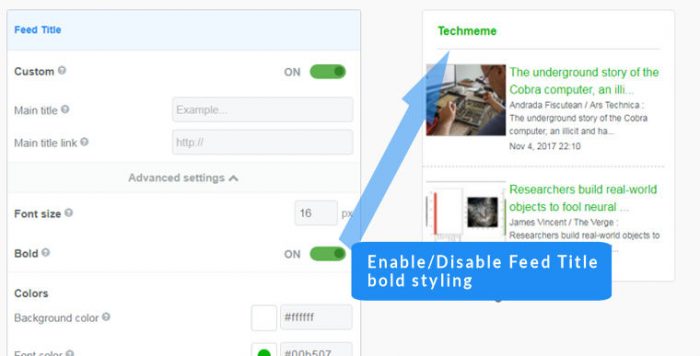Find, copy or delete a FeedWind widget
Contents
How to find your FeedWind widget HTML code snippet, delete an RSS widget or move it
If you have created a FeedWind widget on a page or post and are not sure how to locate, remove, or copy it; you should be looking for some HTML code like the example at the bottom of this page (or something like very much like it).
Where do I find this code?
You may not be able to see the FeedWind code in your editor if you are looking at the page/post in normal view. Your editor (Blogger, TinyMCE/WordPress/Joomla etc.) will have the option to switch between normal formatting editor and a code editor. In the WordPress editor the tab labels are “Visual” and “Text.” When you switch to this text/HTML view in your editor you should easily be able to find or search for the block of code (see below) and delete it. If your FeedWind widget appears in the sidebar, you will have to go and edit the sidebar widgets (WordPress) or whatever extension or module you installed it in (Joomla). FeedWind is a HTML coded RSS widget so you will be looking for a simple text entry somewhere.
Finding the FeedWind widget code snippet using a browser console
You are searching for a code snippet that looks like this (although there will be some minor differences):
<!– start feedwind code –> <script type=”text/javascript” src=”//feed.mikle.com/js/fw-loader.js” data-fw-param=”168/”></script> <!– end feedwind code –>