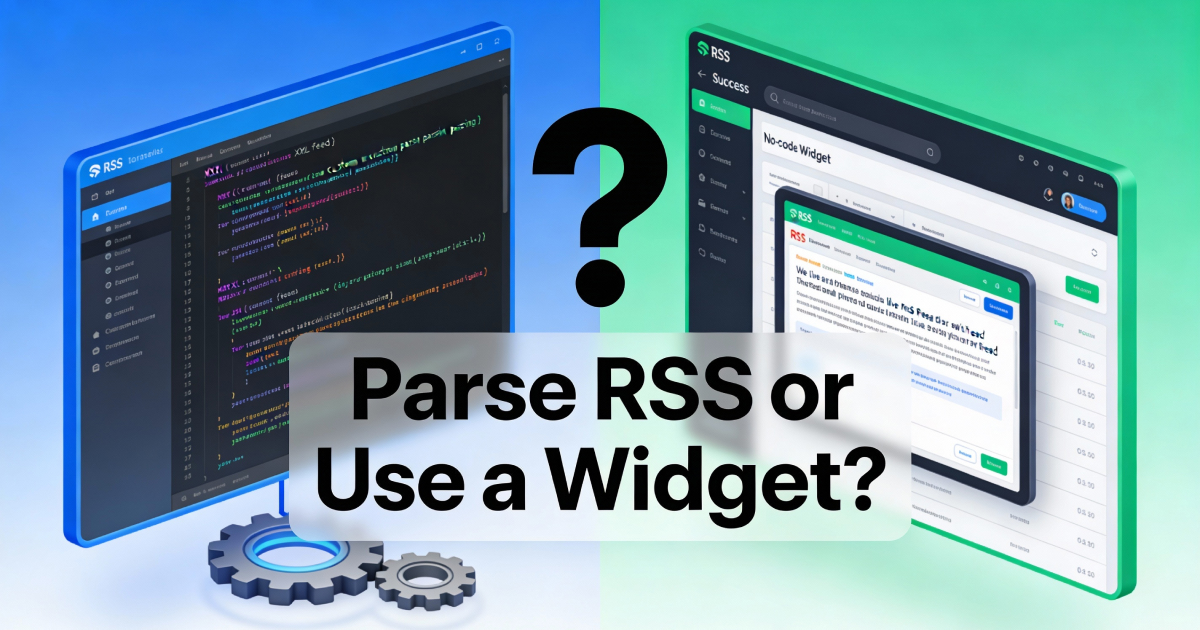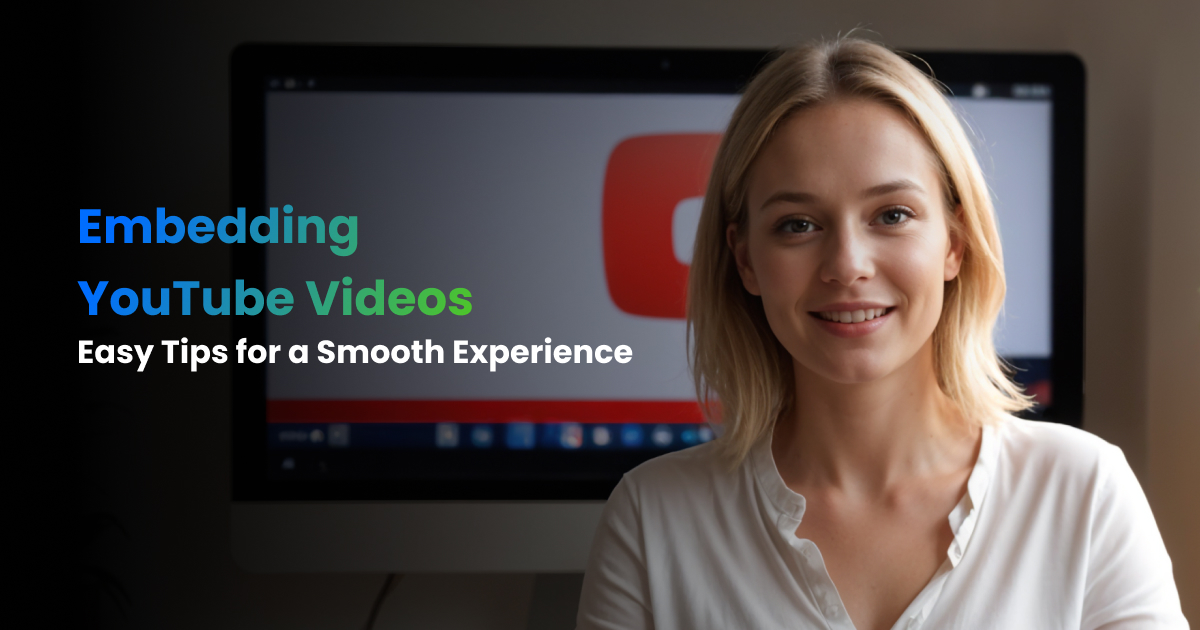Increase Widget Load Speed
Contents
 Your widget loading (and page loading speed) can be negatively affected by a number of factors, but there are also ways to increase widget load speed. We aim to provide the fastest RSS widget available, but there are limiting circumstances which are out of our control. We do apply caching of your widget and refresh your widget cache every 15 minutes.
Your widget loading (and page loading speed) can be negatively affected by a number of factors, but there are also ways to increase widget load speed. We aim to provide the fastest RSS widget available, but there are limiting circumstances which are out of our control. We do apply caching of your widget and refresh your widget cache every 15 minutes.
Some of the parameters used in the FeedWind setup screen can affect widget/page-loading performance and are detailed below.
Number of feed items
The more feed items you specify in your widget setup, the longer it will take to load the widget as our server has to make more calls to the source feed server in order to obtain your content.
The default setting is 15 feed items but you can increase this up to 99; please note however, that there is a proportional increase in load time for widget content as the number of items increases.
Text/Thumb/HTML Styles
The fastest load performance is achieved using the Text-only widget style. The Thumbnail option is next-fastest, with the HTML style loading slowest. Obviously the more media within the content, the slower a widget will load too.
Number of Characters in the Titles & Content
The greater number of characters allowed in the content, the slower your widget performance will be as more data must be transferred. However, this is a minor influence on the widget load speed.
Feed URLs
The more feed URLs you aggregate the slower your widget will load. To increase widget load speed, please limit the number of URLs you use in a widget. Our system limits the number of feed URLs to 15 at present.
When choosing feeds from third parties, it is important to choose those from sources whose servers can offer the same approximate response times. If you have a single feed in your multiple feeds list whose server is slow to respond, your widget will also be slow to refresh.
Custom CSS
Loading a custom CSS requires an external server call to wherever the CSS file is stored. This means that he widget cannot load until the server hosting the CSS responds and delivers the requested CSS data. This means that storing the CSS on the same server (preferably within the same directory structure of your site files). Caching the CSS file is also recommended.
Page Caching (plugins & extensions)
These can vastly improve widget loading times as HTML, CSS and .js all of which are used with the FeedWind RSS widget. You must be careful not to set the cache refresh to more than 15 minutes however, otherwise users may not get the widget content refreshed during the FeedWind 15 minute refresh cycle.