How to integrate Pinterest into your blogging strategy
Contents

Pinterest is a visual discovery engine for finding ideas like kids’ learning, recipes, home decoration, and more. With billions of pins on Pinterest, you’ll always find new ideas to spark your inspiration. When you discover Pins you love, save them to boards to keep your ideas organized and easy to find. You can also create pins to share your ideas with other people on Pinterest.
1. RSS Pinterest integration
If you use Pinterest as an RSS, the widget will display the latest pins of the user RSS.
In order to retrieve the URL, just add /feed.rss/ to the end of your Pinterest account URL. You can get it by clicking on your profile icon. To illustrate this, we will use the Pinterest URL of the blogger Caitlin Cawley.
- Her Pinterest account URL is – https://www.pinterest.com/caitlin_cawley/
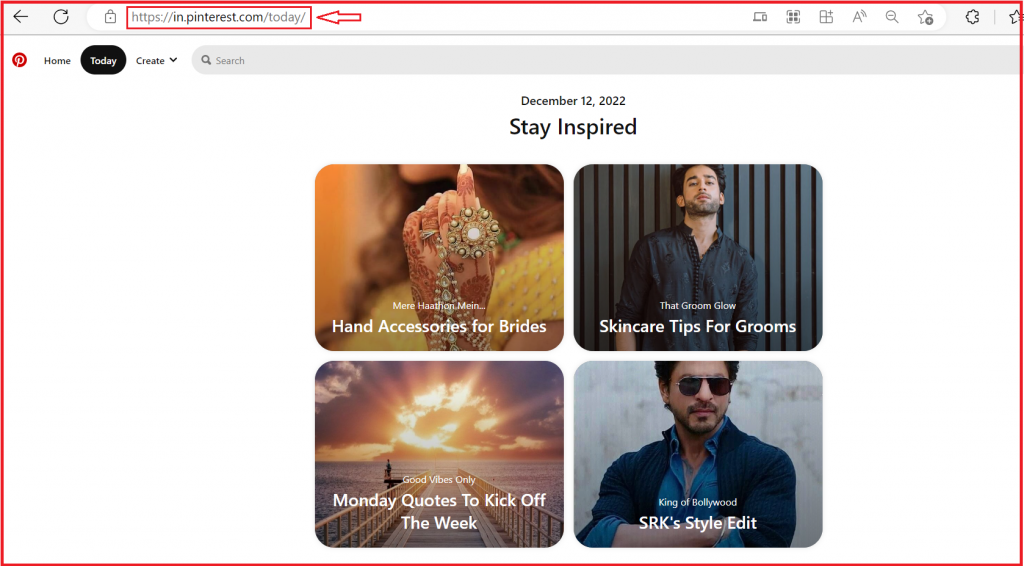
- Now we just need to add /feed.rss/ to the end, and we got what we need for Step 2.
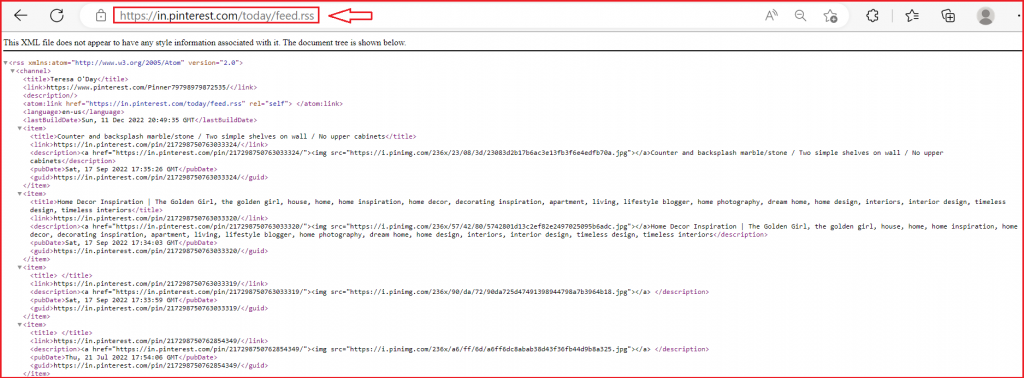 Final URL – https://www.pinterest.com/caitlin_cawley/feed.rss
Final URL – https://www.pinterest.com/caitlin_cawley/feed.rss
2. Pinterest widget for WordPress
You can easily set up the Pinterest widget in WordPress within a minute (WordPress integration).
3. Pinterest widget for Bloggers
Google Blogger is a very popular content management system. You can easily configure Pinterest widgets on bloggers’ websites.
4. Shopify RSS feed for Pinterest
Easily embeds FeedWind widget code in the Shopify site.
- Copy the code from the FeedWind account
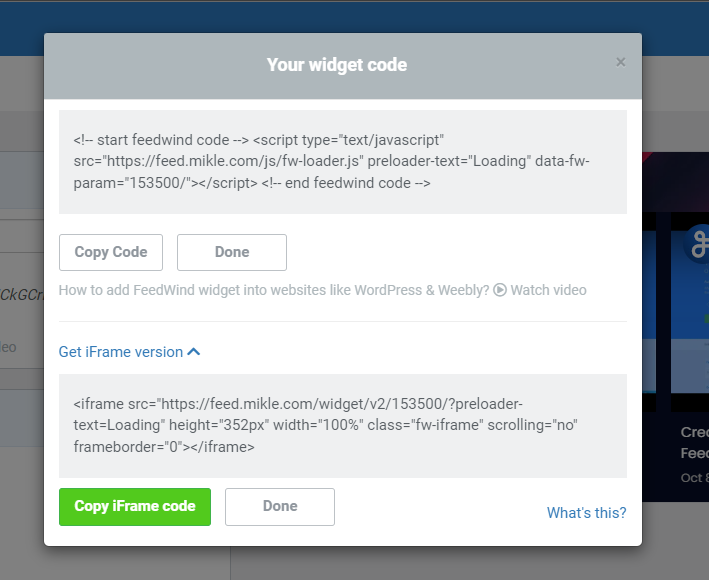
- Log into your Shopify account and navigate to the page where you would like to embed your FeedWind widget. Here, select the “< >” icon near the text editor.
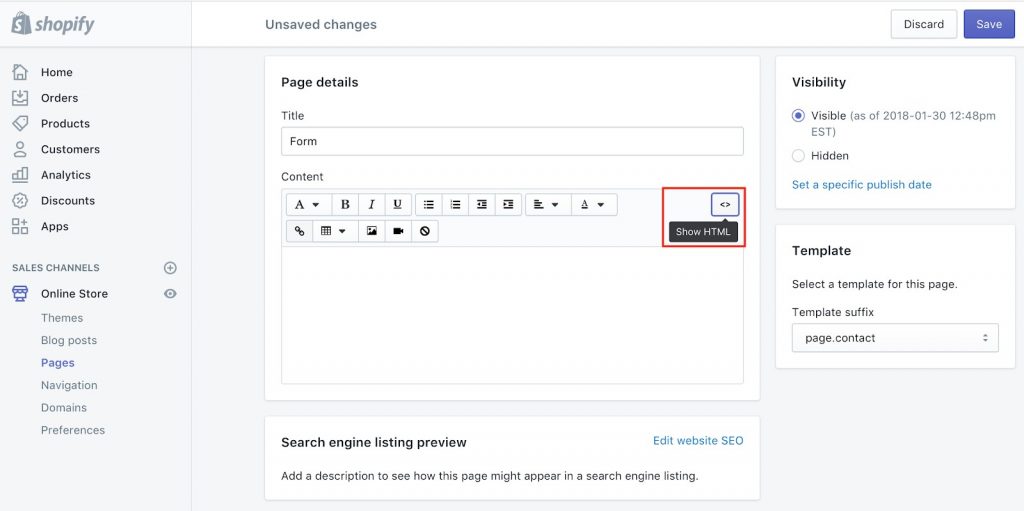
- Paste the code inside the text editor and click save, & we are done!
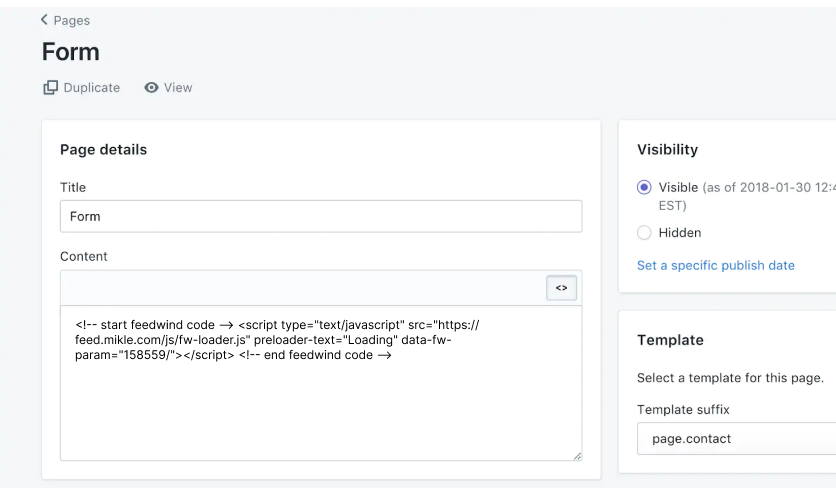
If you need any help please feel free to contact us!


