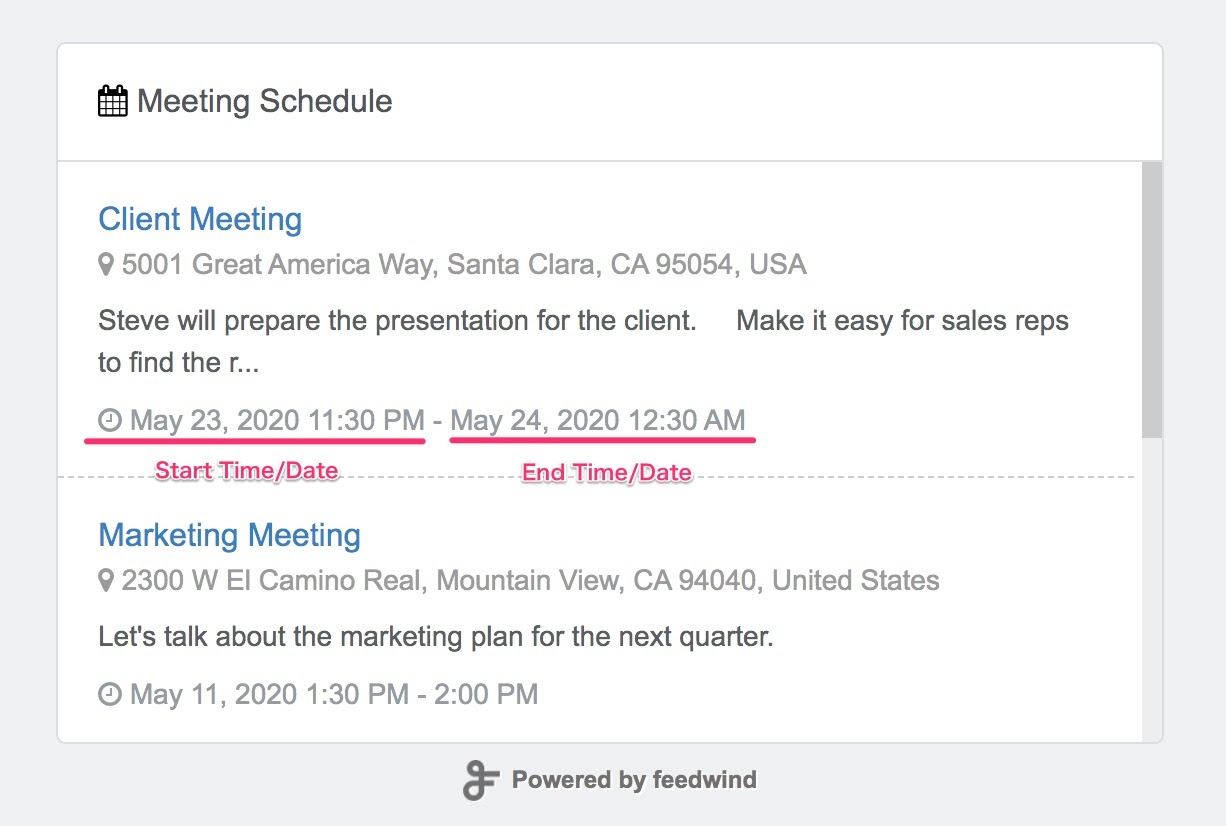Google Calendar widget FAQ
Contents
- 1 Where do I find my Google Calendar feed URL?
- 2 How many calendars can I aggregate?
- 3 Why does my calendar event time/date not match the displayed time/date in my widget?
- 4 Can I mix a Google Calendar feed with a Facebook feed URL or an RSS feed?
- 5 What Google Calendar content can I display
- 6 What elements of my widget can I modify in the setup screen?
- 7 Can I customize my widget using CSS?
- 8 Can I directly display a iCal or csv calendar with the FeedWind Google Calendar widget?
- 9 My calendar widget is not displaying any content – what could be going wrong?
- 10 How do I control how many events are displayed in my widget?
Where do I find my Google Calendar feed URL?
Your Google Calendar feed URL is the same as your Google Calendar ID (usually an email address). Some types of calendar do have a different address however, so you may need to locate your Calendar ID using these instructions.
How many calendars can I aggregate?
Please take a look at the plans page for more detail.
Why does my calendar event time/date not match the displayed time/date in my widget?
Your Google Calendar may be in a different time zone to our default time zone setting. You should find that the incorrect time/date is within 24 hours of the correct date. To correct this, open your widget for editing and scroll down to the Feed Content section. Open the Advanced settings tab and locate the time zone settings. Choose a suitable time zone and save your widget. When you update the page on which the widget is published or check the preview in the setting screen, you should now see the new time/date is correct.
Can I mix a Google Calendar feed with a Facebook feed URL or an RSS feed?
No – Unfortunately at present you cannot mix different feed types (Gcal/Facebook/RSS) into the same widget.
What Google Calendar content can I display
Our widget can display the Event Title, Event Description, Location and Event Time from your Google Calendar feed.
What elements of my widget can I modify in the setup screen?
You can modify widget dimensions, fonts, colors, border, scroll options, scroll direction, change the date format, choose date ranges and timezones.
Can I customize my widget using CSS?
Yes. It is available in Pro and Plus plans – Our setup screen offers a wealth of customization options but you can also create a custom CSS and style your Google Calendar widget with far more options available. We have CSS classes for just about every element in the widget.
Can I directly display a iCal or csv calendar with the FeedWind Google Calendar widget?
Unfortunately, at the moment, the FeedWind Google Calendar widget does not have the possibility to directly display a calendar which is in the iCal or CSV format. However, there is a way to use a CSV or iCal file with the FeedWind widget. You can do so by importing CSV or iCal files into Google Calendar first, and then creating a Google Calendar widget with the FeedWind.
Please find the step by step explanation on how to import iCal and CSV files here:
https://support.google.com/calendar/answer/37118?hl=en
Also, if you do not already have an existing CSV/iCal file you can use and wish to create one, please refer to the above link.
My calendar widget is not displaying any content – what could be going wrong?
The most common cause of this is that the Calendar you are using has not been made “public.” To correct this please check this support article. If that is not the cause, please contact us and we’ll do our best to help resolve any problems you may have with FeedWind.
How do I control how many events are displayed in my widget?
There are two ways to do this. You can either specify the number of feed items (default is 15) and/or you can specify a date range which will restrict the display of events to only those which occur between the dates in your date range.
Create a Google Calendar widget