What is FeedWind used for?
FeedWind is an extremely versatile RSS widget. With support for so many platforms and implementations, Feedwind is the ideal solution for anyone who needs to display RSS feeds using a customizable widget. Here are some examples of how Feedwind can be used:
 Tickertape
Tickertape
A traditional format consisting of a single line of horizontally scrolling text. These are commonly used to display exchange rates, news headlines
 Custom colors and fonts
Custom colors and fonts
Match the color design of any website and match the fonts. Choose to do this from the FeedWind setup screen, or by using a custom CSS to define your own fonts or use webfonts.
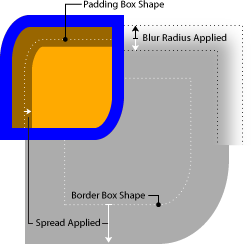 Custom shapes
Custom shapes
Feedwind is so versatile, you can use a custom CSS to create any type of styling effect – need a circular widget – easy!
 Slideshow
Slideshow
Feedwind can be used to feed images into a horizontal scrolling slideshow. Ideal for a website banner which displays the latest news or other images.
 News widget
News widget
Many web designers consider RSS feeds only as a source of news content. This is where FeedWind was born – our original widget was aimed at doing just that and we continue to provide the best RSS news widget available.
 Blog summary
Blog summary
Blogs like this one you are reading are great places for users to get insight into the topics you want to share.
For a user to find an article of interest, they may be required to scroll through your blog or perform a search. Even with a summary, users can still have difficulty finding what they want. A FeedWind scrolling feed widget allows users to see a blog summary (as text only/thumbnail/full HTML) which auto-scrolls so they can find what they want with more ease.

