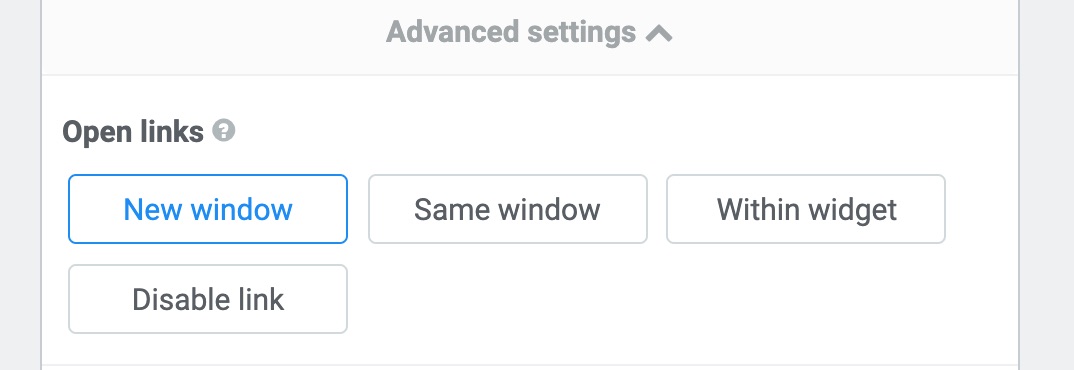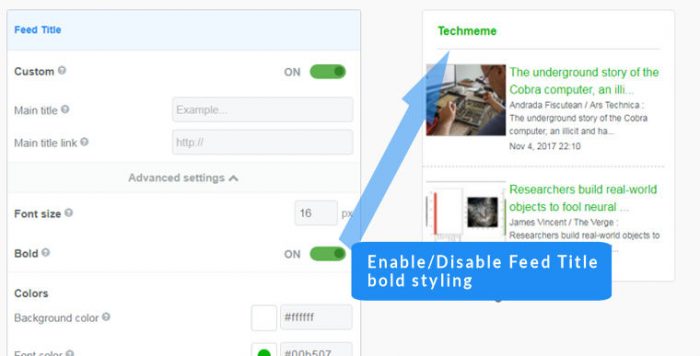Feed content links
Link locations
There are a number of locations where feed content links can appear in your widget.
- The main title
- Feed item titles
- Within feed item descriptions
You can specify these options so when a user clicks on a link, the resulting content opens as required.
The available options are:
- Open in a new tab/window (target=_blank)
- Open in the same tab/window (target=_top)
- Open within widget *available only in RSS widget
- Disable link