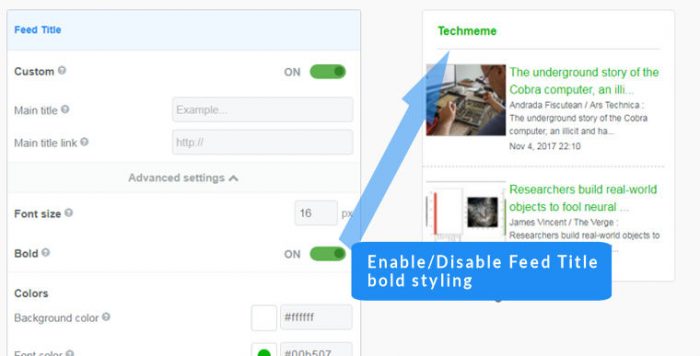Date/Time
Contents
- Easy to set Date/Time
-
- Open your widget for editing (or create a new widget)
- Click on the > Advanced settings of the Feed Content section
- Scroll to the Time/Date options
- Select a Date/Time format, or a custom format
- Choose a Timezone from the dropdown menu
- Choose whether to display the Timezone abbreviation
- Click Save & Get code button for save your changes into the widget
Easy Steps
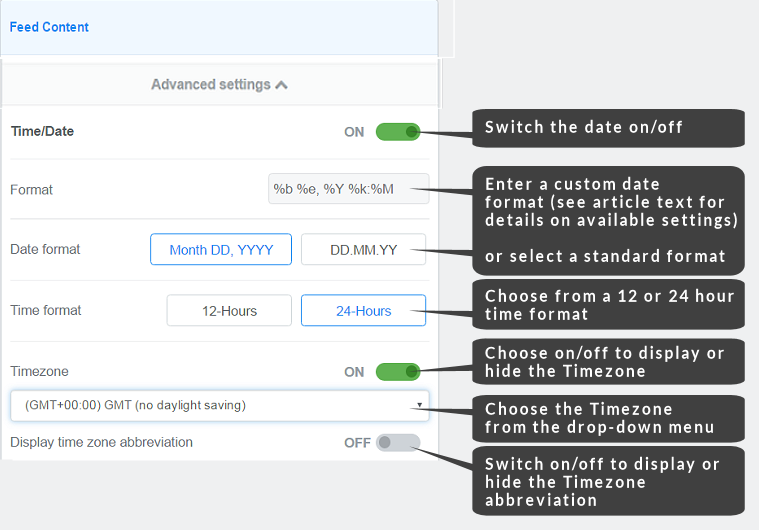
Time/Date Features
Time/Date parameters in detail
Customize FeedWind date/time formats
FeedWind supports a number of different formats for the date/time displayed below feed items. The Date/Time can also be switched off completely if required.
The setup screen contains options for changing the time/date layout with the option to switch off the date/time altogether and also to change the format chosen from 2 available standard formats.
Default Date/Time Format
The default format for the date/time in FeedWind is:
MMM DD, YYYY HH:MM AM/PM
Which would display a date for example: Aug 17, 2015 12:04 AM
The Date/Time Format component looks like this: Format “%b %e, %Y %l:%M %p”
This field can be edited to change the layout of your Date/Time. For example, to have the date only, the Format field would be edited to read:
%b %e, %Y
Which would return this date: Jun 16 2015
Dividers
The divider between date/time components can be added too. For example from the default comma “,” to another character, simply by replacing the comma and adding another divider character between the required date/time components.
For example: you could use “%b/%e/%Y” to produce the date Jun/16/2015
Table 1 (below) shows parameters for common date formats
(See Table2 for a full list of the available options)
| PARAMETER *these are case sensitive |
REPRESENTS | FORMAT | EXAMPLE: Jan 12th 2015 05:35 AM |
|---|---|---|---|
| %e | Day | DD | 12 |
| %b | Month (String) | MMM | Jan |
| %m | Month (Numeric) | MM | 01 |
| %Y | Year | YYYY | 2015 |
| %l | Hour | HH | 05 |
| %M | Minute | MM | 35 |
| %p | AM/PM | PM or AM | AM |
Table 2 (below) shows the full list of available parameters with a detailed description.*
*Information courtesy of CPAN
| PARAMETER | DESCRIPTION/USAGE |
|---|---|
| %a | The abbreviated weekday name according to the current locale. |
| %A | The full weekday name according to the current locale. |
| %b | The abbreviated month name according to the current locale. |
| %B | The full month name according to the current locale. |
| %c | The preferred date and time representation for the current locale. |
| %C | The century number (year/100) as a 2-digit integer. (SU) |
| %d | The day of the month as a decimal number (range 01 to 31). |
| %D | Equivalent to %m/%d/%y. (for Americans only: Americans should note that in other countries %d/%m/%y is rather common. This means that in international context this format is ambiguous and should not be used.) (SU) |
| %e | Like %d, the day of the month as a decimal number, but a leading zero is replaced by a space. (SU) |
| %E | Modifier: use alternative format, see below. (SU) |
| %F | Equivalent to %Y-%m-%d (the ISO 8601 date format). (C99) |
| %G | The ISO 8601 week-based year (see NOTES) with century as a decimal number. The 4-digit year corresponding to the ISO week number (see %V). This has the same format and value as %Y, except that if the ISO week number belongs to the previous or next year, that year is used instead. (TZ) |
| %g | Like %G, but without century, that is, with a 2-digit year (00-99). (TZ) |
| %h | Equivalent to %b. (SU) |
| %H | The hour as a decimal number using a 24-hour clock (range 00 to 23). |
| %I | The hour as a decimal number using a 12-hour clock (range 01 to 12). |
| %j | The day of the year as a decimal number (range 001 to 366). |
| %k | The hour (24-hour clock) as a decimal number (range 0 to 23); single digits are preceded by a blank. (See also %H.) (TZ) |
| %l | The hour (12-hour clock) as a decimal number (range 1 to 12); single digits are preceded by a blank. (See also %I.) (TZ) |
| %m | The month as a decimal number (range 01 to 12). |
| %M | The minute as a decimal number (range 00 to 59). |
| %n | A newline character. (SU) |
| %O | Modifier: use alternative format, see below. (SU) |
| %p | Either “AM” or “PM” according to the given time value, or the corresponding strings for the current locale. Noon is treated as “PM” and midnight as “AM”. |
| %P | Like %p but in lowercase: “am” or “pm” or a corresponding string for the current locale. (GNU) |
| %r | The time in a.m. or p.m. notation. In the POSIX locale this is equivalent to %I:%M:%S %p. (SU) |
| %R | The time in 24-hour notation (%H:%M). (SU) For a version including the seconds, see %T below. |
| %s | The number of seconds since the Epoch, 1970-01-01 00:00:00 +0000 (UTC). (TZ) |
| %S | The second as a decimal number (range 00 to 60). (The range is up to 60 to allow for occasional leap seconds.) |
| %t | A tab character. (SU) |
| %T | The time in 24-hour notation (%H:%M:%S). (SU) |
| %u | The day of the week as a decimal, range 1 to 7, Monday being 1. See also %w. (SU) |
| %U | The week number of the current year as a decimal number, range 00 to 53, starting with the first Sunday as the first day of week 01. See also %V and %W. |
| %V | The ISO 8601 week number (see NOTES) of the current year as a decimal number, range 01 to 53, where week 1 is the first week that has at least 4 days in the new year. See also %U and %W. (SU) |
| %w | The day of the week as a decimal, range 0 to 6, Sunday being 0. See also %u. |
| %W | The week number of the current year as a decimal number, range 00 to 53, starting with the first Monday as the first day of week 01. |
| %x | The preferred date representation for the current locale without the time. |
| %X | The preferred time representation for the current locale without the date. |
| %y | The year as a decimal number without a century (range 00 to 99). |
| %Y | The year as a decimal number including the century. |
| %z | The +hhmm or -hhmm numeric timezone (that is, the hour and minute offset from UTC). (SU) |
| %Z | The timezone or name or abbreviation. |
| %+ | The date and time in date(1) format. (TZ) (Not supported in glibc2.) |
| %% | A literal % character. |
Selecting the Timezone
The FeedWind has a Time Zone feature so that your feed entries display the time in your local Time Zone. When the Timezone feature is switched to “On“, the time/date of each entry is displayed below each feed content item. If set to “OFF” the default timezone used in the feed is whatever timezone is specified in the feed XML. When set to “ON” you can choose from a dropdown list of timezones and then also whether to display the timezone abbreviation alongside the date/time.