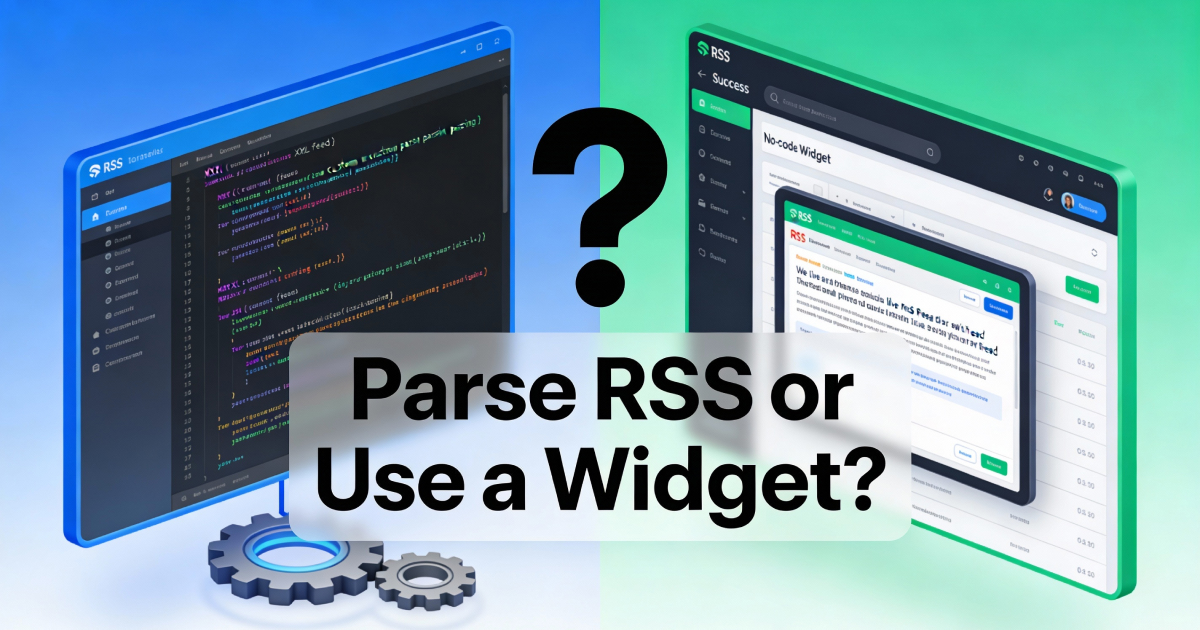Use the tag to choose thumbnails
How FeedWind chooses images
When displaying images from your blog or web pages, FeedWind chooses the largest image available in the page/post and uses that as the thumbnail image in the feed, with duplicate images ignored. This works well for most CMS but in some cases where posts/pages have a non-standard layout, sometimes the desired image will not be the one chosen by our system as a thumbnail.
For those using WordPress or other similar CMS there is no way around the issue other than to change page/post layout and/or image sizes so that the auto-generated RSS feed will contain the desired image. However, for users who are able to edit their RSS feeds, there is a solution for image selection by using a <media:content> tag around the desired image URL.
Force FeedWind to display a specific thumbnail image
To force FeedWind to use a particular image from those available on your post/page, users can tag the desired image in the feed XML to be used as the thumbnail for that item. To do this the following tag must specify the desired image URL as per the example below:
<media:content url=”https://www.example.com/images/butterfly.jpg” />
In addition, in the General section of the FeedWind setup screen you will need to set the “Thumbnail Selection” option to “Media Content.” FeedWind will then use the image with the <media:content> tag for the RSS widget thumbnail.