How to display iCal calendar on Google Calendar widget
Contents
iCal is a standard method of transferring calendar information between computer systems. iCal files typically have the file extension “.ical” “.ics” “.ifb” or “.icalendar” with a MIME type of “text/calendar”.
-
- Go to calendar.google.com create a new widget.
- On the left side go to "Other Calendars" and click on the dropdown.
- Choose "Add by URL".
- Enter the URL of the calendar, to which you want to subscribe.
- Click on "Add Calendar" and wait for Google to import your events.
- Open "Settings" to the newly added calendar.
- Go to the "Integrate Calendar" section and copy calendar Id "hc63k7035v69uro1n5i70o0jd1mq373k@import.calendar.google.com".
- Add calendar id into FeedWind Google calendar widget.
Easy Steps
Adding the iCal URL link
This tutorial shows you how to subscribe to a public iCal Calendar with Google Calendar. First, you need to have the iCal Calendar URL link.
We would like to share the iCal feed source website URL.
Page: https://olivetnazarene.prestosports.com/sports/mbkb/2021-22/schedule#xfd9ashcq9h0d4wx
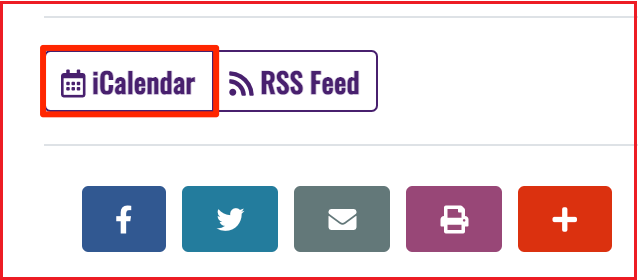
Please find below a sample Feed source URL.
iCal URL: https://olivetnazarene.prestosports.com/sports/mbkb/2021-22/schedule?print=ical
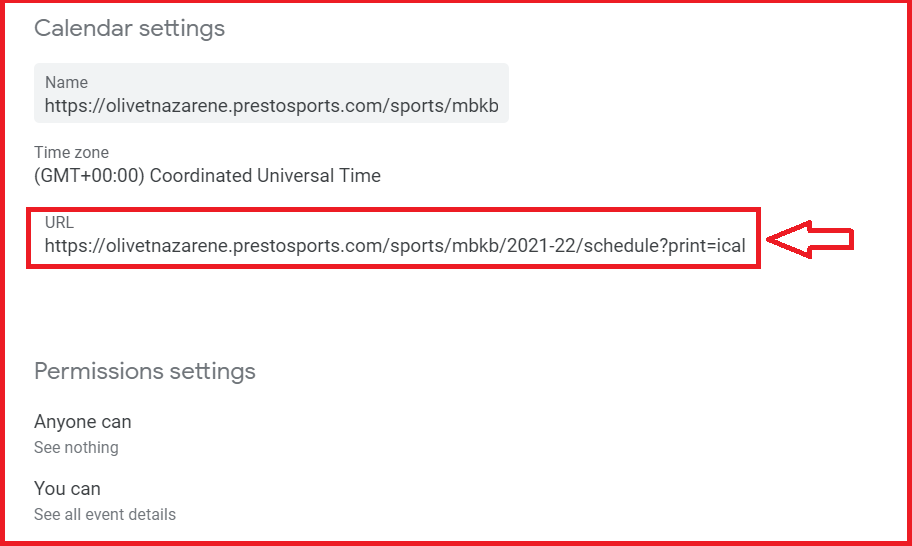
GCal Public URL:
https://calendar.google.com/calendar/embed?src=hc63k7035v69uro1n5i70o0jd1mq373k%40import.calendar.google.com&ctz=Asia%2FKolkata
Calendar ID:
hc63k7035v69uro1n5i70o0jd1mq373k@import.calendar.google.com
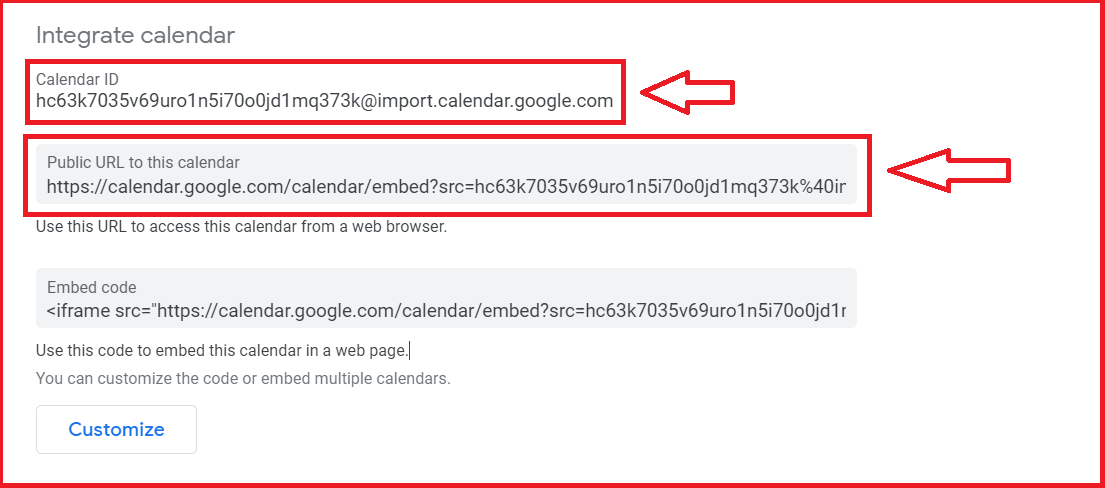
How to get Google Calendar public id from iCal URL?
Watch video tutorial
How to create FeedWind widget using converted Google Calander id?
Watch video tutorial
Please use this Google Calendar ID “hc63k7035v69uro1n5i70o0jd1mq373k@import.calendar.google.com” in the FeedWind widget.