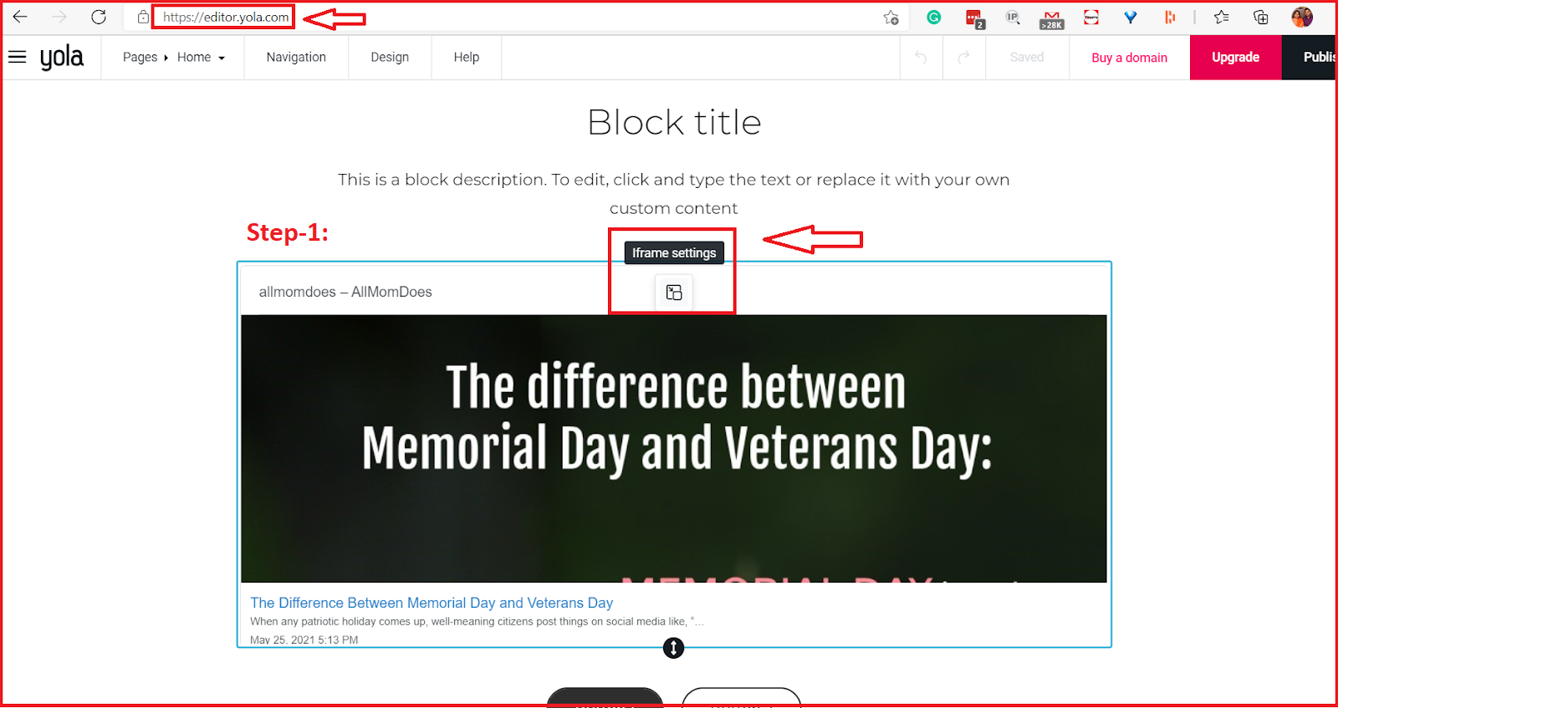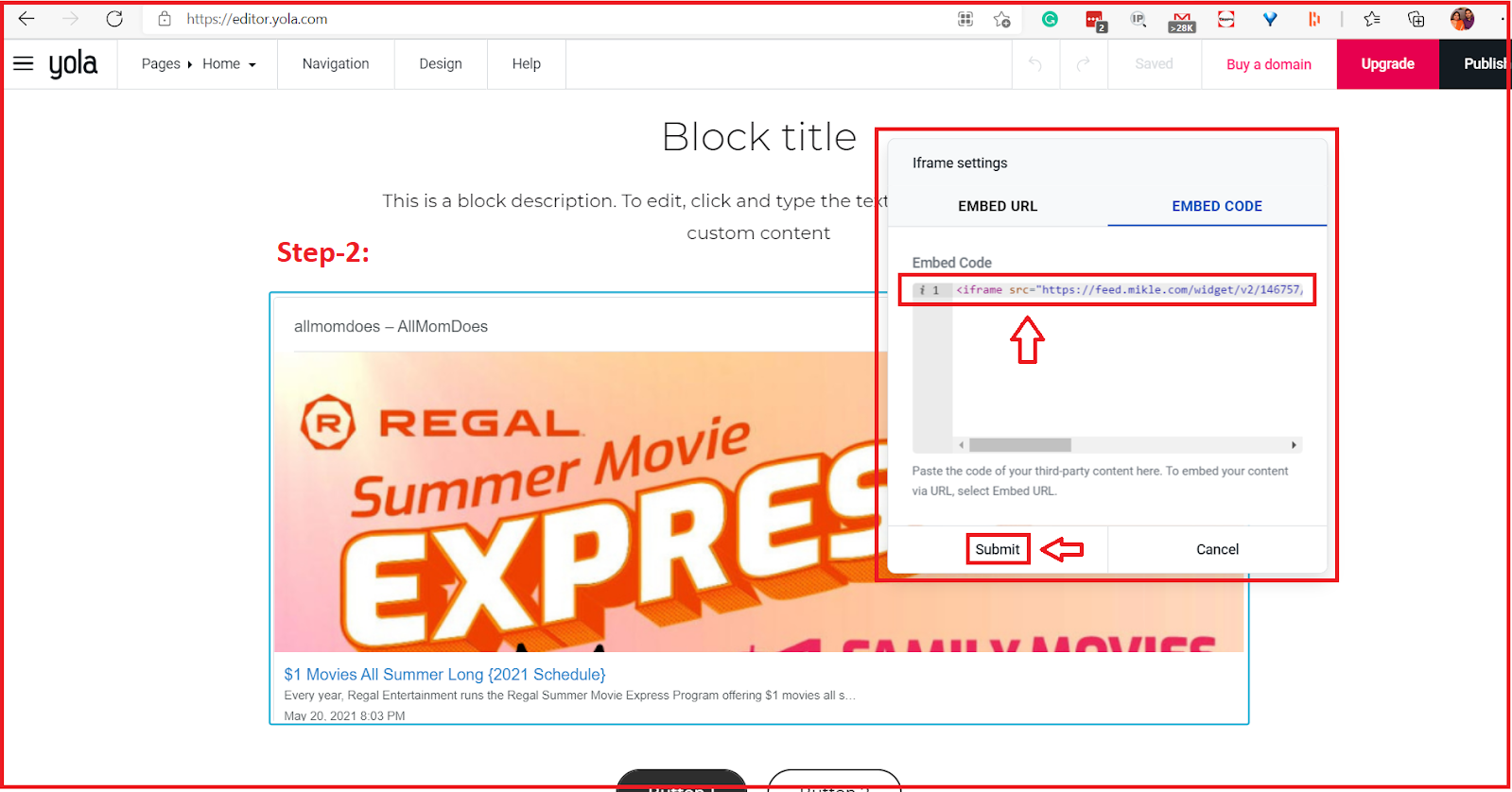Yola RSS
Contents
 Outgoing Yola RSS feed URL
Outgoing Yola RSS feed URL
Your Yola RSS URL is in the format https://www.yoursite.yolasite.com/blog.rss
(Replace yoursite.yolasite.com with your domain URL to get your Yola RSS feed)
You can find it by going to your Yola blog page and clicking on the RSS feed button.
Simple steps to installing a FeedWind RSS widget into a Yola site
- Open your Yola site editor “https://editor.yola.com/“
- Navigate to the page you want to insert a FeedWind widget onto
- On that page, click the “iframe settings” icon
- Paste your FeedWind IFrame code snippet and Press [Save]
- Publish your Yola site and you should see your widget