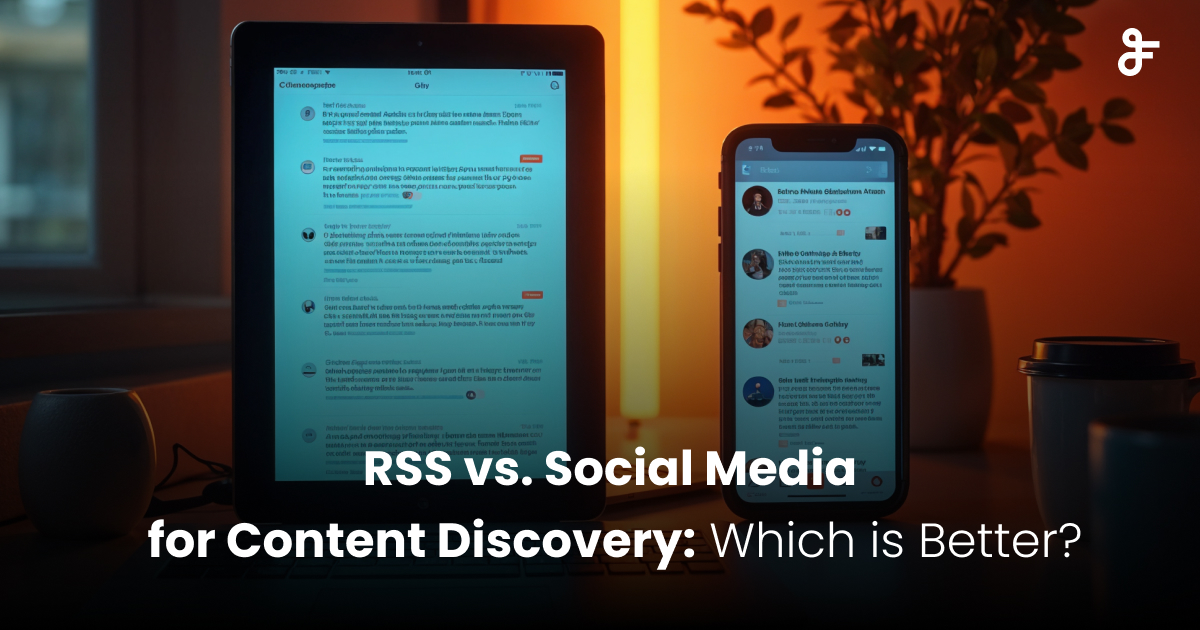Monitor Traffic From FeedWind Widgets
This document will teach you how to track traffic from a FeedWind widget embedded in your website in Google Analytics. These numbers can be used with Google Analytics to analyze the effectiveness of web content for marketing or any other purpose. The traffic from FeedWind is recorded as a referral in Google Analytics, so you get straightforward information about how well your feeds are attracting visitors.
How to view traffic from FeedWind in Google Analytics
To turn on traffic monitoring using FeedWind:
- Navigate to the main screen of your Google Analytics dashboard
- On the left side, click the Acquisitions tab
- In Acquisitions, select All Traffic
- Under All Traffic, select Referrals
In the Referrals tab, you can see the sources for each referral in the table under the Source column. Assuming you have more than one source, scan the list until you find the URL ‘feed.mikle.com’. This URL denotes referrals that came via FeedWind. Using Google Analytics, you can drill down the information on the screen to focus on just the FeedWind data.