Drupal RSS Feed
Contents

Drupal RSS can be used to create a FeedWind widget for any page/post/sidebar etc. so you can display a Drupal website feed on any website. You can also display an article feed from your Drupal site, on another page on your Drupal site. For example, you could display your articles in a feed widget on your homepage as a blog/article summary.
Adding a FeedWind widget to a Drupal page/post
As with most CMS platforms, Drupal has a dual editor for articles and pages which allows you to edit in fully formatted mode, or edit in HTML mode.
You must use the source code editor because if you paste the FeedWind code in the formatting editor you will simply see that code when you look at your page/article. If you do not select the “Full HTML” option, when you save your page/article, the JavaScript will be stripped (parsed) out and your widget will not display.
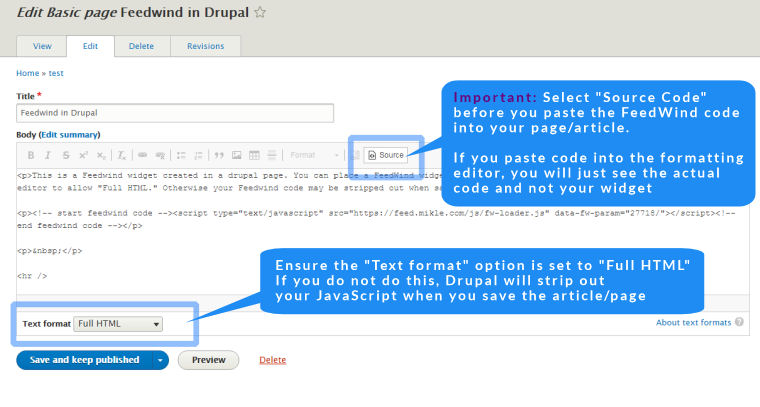
After pasting your FeedWind code, save/publish your article or page. Your new widget should then be visible in the Preview or when you view your page. Here is an example of a FeedWind widget on a Drupal site.
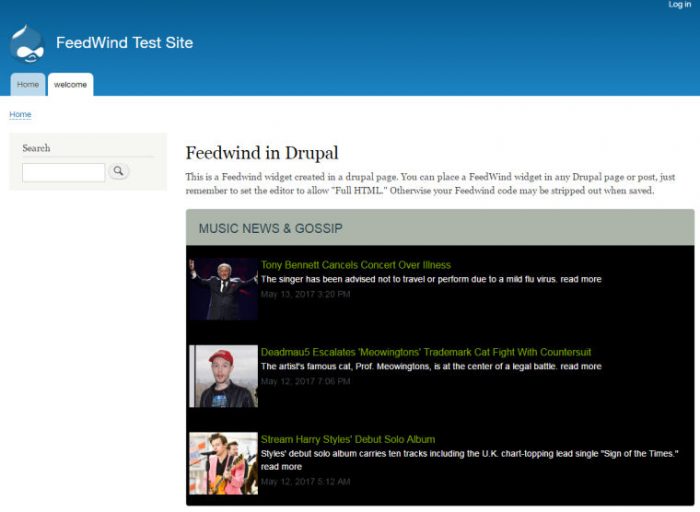
Drupal outgoing feed URLs
Here is an example of a Drupal RSS feed URL:
https://www.example.com/rss.xml
Configure Drupal RSS feed
Drupal provides an RSS feed of all posts (articles) automatically. The default is to display only 10 posts.
You can adjust settings for Drupal RSS at:
https://example.com/admin/config/services/rss-publishing
You can also find the settings in the menu at Admin >Configuration>Web services > RSS publishing
There you can include a feed description, adjust the number of items in your feed(s) and select from three types of feed content:
- Titles only (feed will contain the page/post title only)
- Titles + teaser (feed will contain page/post titles and an excerpt of the post)
- Full text (feed will contain page/article title and the full content of the page/article)
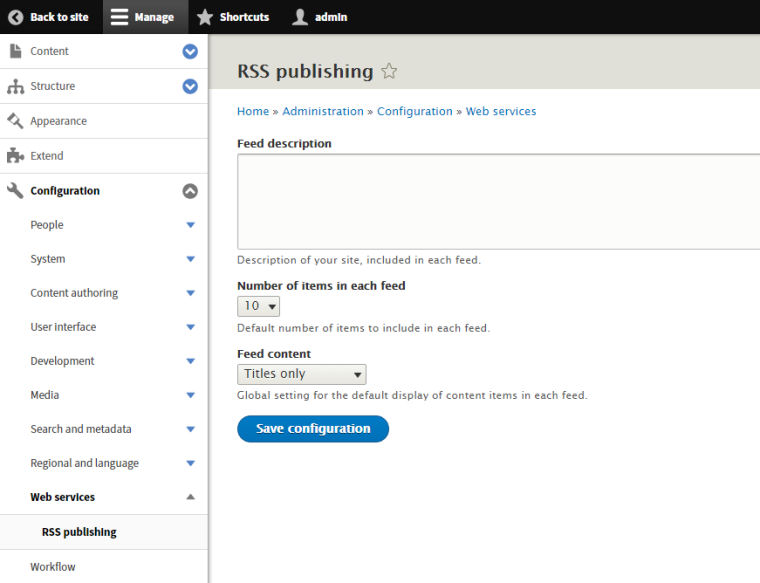
Detailed feed Drupal configuration
In addition, Drupal RSS feeds can be configured in detail so you can customize your feeds before you create your FeedWind widget.
There are many settings which can be adjusted at: https://example.com/admin/structure/views/view/frontpage/edit/feed_1
In the Admin menu: Structure >Views > Frontpage entry [Edit]
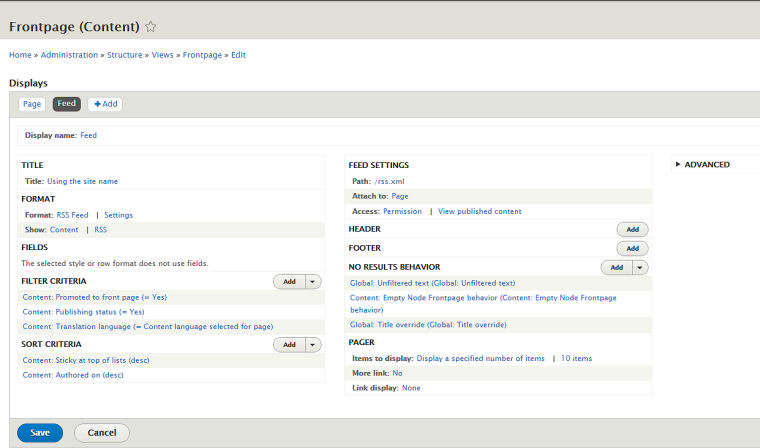
If you require any assistance with FeedWind or how to implement a FeedWind widget in Drupal, please contact support and we’ll help you get things working.


