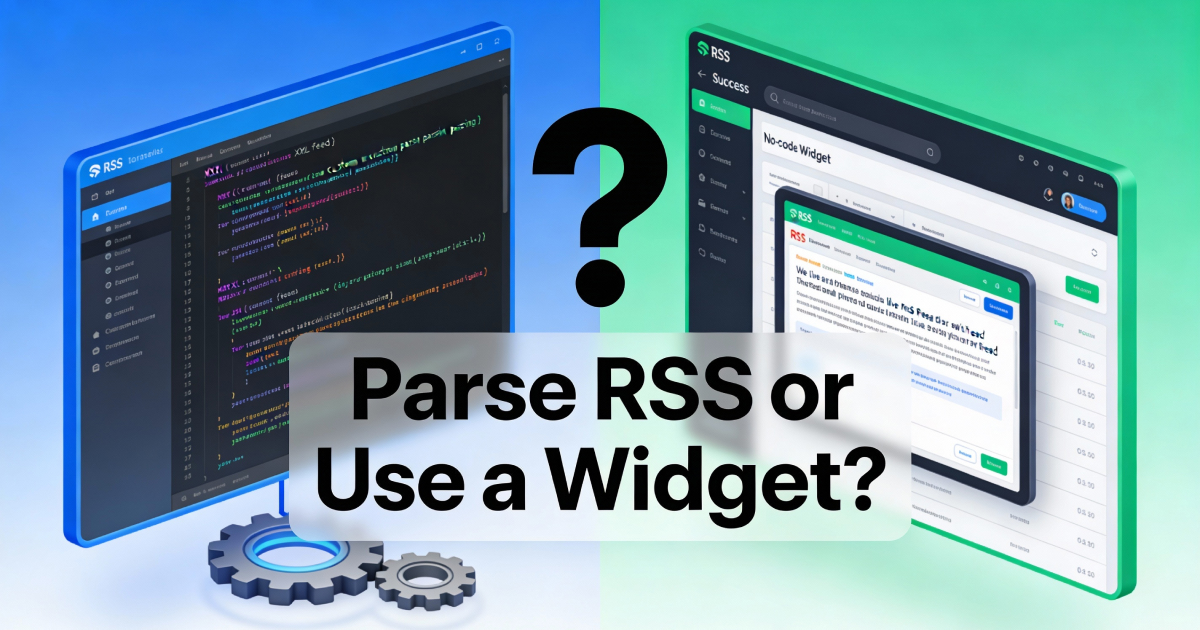Custom URL Parameters
Contents
NOTE: This feature is available to FeedWind Plus and Pro users only.
Collecting data is important for online marketing, as data informs marketers about which campaigns are most effective in bringing business to an intended landing page. We have added the ability to create custom URL parameters to your feeds. Please note that this feature is only available for an RSS widget.
Setting Up Custom URL Parameters
The following is a step-by-step process for adding a custom URL parameters in FeedWind:
- On the left side of the FeedWind setup screen, navigate to the ‘General’ section and select the ‘Advanced’ down-arrow at the bottom
- In General>Advanced, navigate to the box labeled ‘Custom URL Parameter’ at the bottom, as shown in the image above.
- Type or paste your custom URL parameter over the greyed text that reads ‘Add custom parameters’.
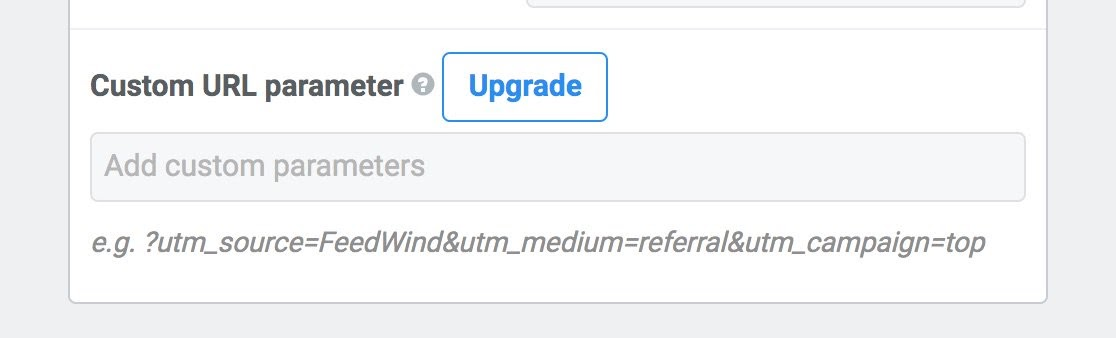
Creating Custom Campaign Parameters
To learn more about how custom URLs can help you track user movement through FeedWind, consider these resources from Google Analytics a good entry point:
- Collecting campaign data with custom URLs ( https://support.google.com/analytics/answer/1033863?hl=en). This is a good reference to try out activity tracking on an internal feed to see if you get the intended results in your data collection platform.
- Campaign URL builder (campaign-url-builder). This is a resource from Google Analytics for building custom URLs using their online URL generator.
Examples of Custom URL Parameters
These are a few examples of custom URL parameters to give you an idea of how the URLs should appear when you type or paste them into FeedWind:
| Parameter | Content | An example |
| utm_source (required) | Refers to the posted media or reference source | Google, Yahoo, Newsletter, |
| utm_medium (required) | Identifies the type of media | cpc, email, display, social |
| utm_campaign (required) | Specify any character that identifies the campaign | Spring-campaign, fall-campaign |