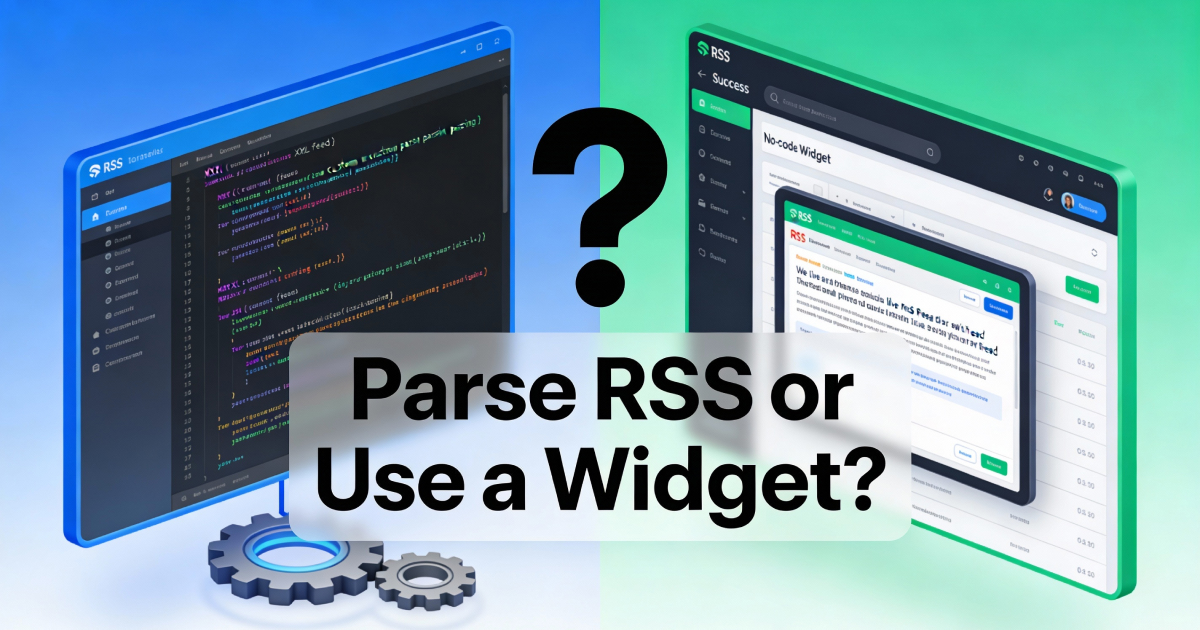CDATA and other tags
Contents

There is an issue with WordPress RSS whereby unwanted tags can occur in feed content. These look something like this example where a paragraph <p> tag has appeared:
Hollywood Music Gossip
<p>Justin Beebler was today present at the “Terrible Music Awards” in San Francisco where he received the Gold Award for the most terrible music of the millennium so far…. more >>
11/03/2017 09:00 UDT
The entries look like this:
<![CDATA[ JavaScript.js here…
and close with
]]
Some of your FeedWind code may be enclosed by such CDATA tags.
The FeedWind code is not affected by these CDATA sections, so feed content items which are enclosed in CDATA are not edited/affected at all; we display this content verbatim. This is a normal way to handle CDATA content. To resolve the problem, you can remove the CDATA tags in your WordPress page/post editor.
Background info:
If you are wondering where the tags came from, the WordPress editor adds CDATA tags around any JavaScript (.js) it finds (a normal programming practice when encapsulating .js for an XHTML page) but only when you switch from the “text” view, to the “visual” view using the WordPress editor and then save the post/page.
Solution:
To stop this happening, when you finish editing in the visual editor, revert to the “text” editor (the tabs just along the right side of the toolbar when you are editing a page/post). Remove any CDATA start/end tags and save the page/post while the tex editor is still in use. This prevents WordPress from adding CDATA tags.
There is no other way around this that we are ;aware of and a source of common problems for us (as we use JS too) and WordPress users in general. see https://wordpress.org/support/topic/why-is-the-editor-adding for some further information.
Applying this solution should resolve the issue of “<p>” and other tags displaying in your feeds. If you run into difficulty, please contact FeedWind support for assistance.