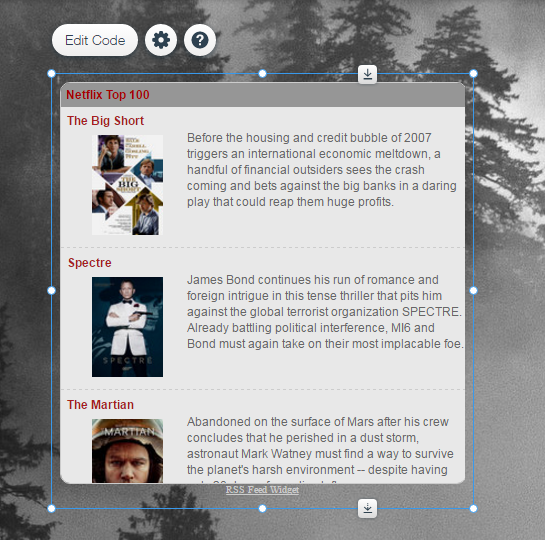Wix
Contents

Wix RSS Feed URLs
Wix RSS functionality is integrated into the Wix platform so there is no need to create an RSS feed from an alternate source. The Wix platform RSS implementation also includes an icon which can be enabled for your pages so users can grab the Wix feed URL for that page.
The Wix RSS feed URL format is as follows:
https://yourdomainname.com/feed.xml
Find out more about how this works here at the Wix support page for RSS implementation:
Installing FeedWind on a Wix site
To place a RSS widget in a Wix website:
① Select “More” from the menu list(see image below) and click on the HTML button.
② Open the + (add) module option from the main sidebar.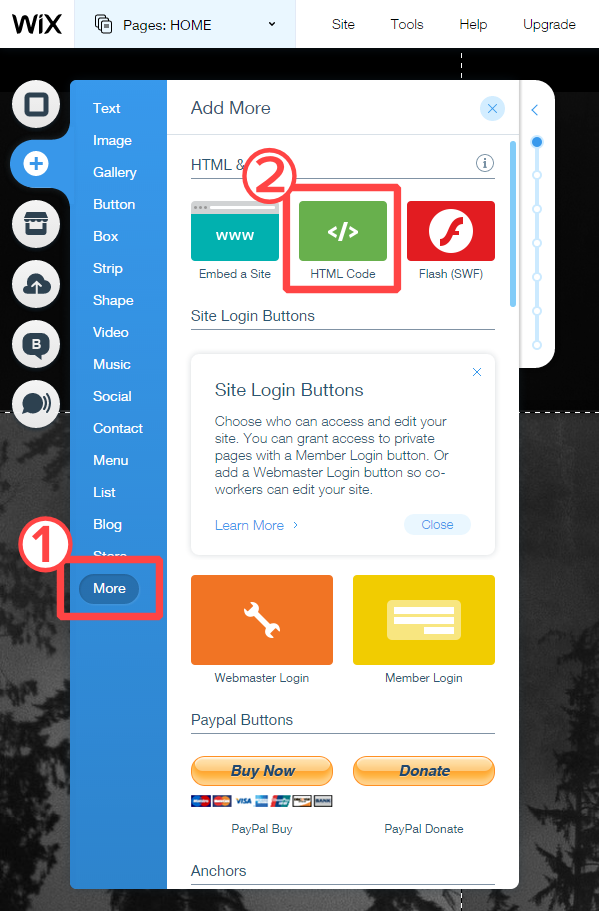
③ Click on the [Enter Code] button.
④ Ensure the radar button is set to: ⦿ Code in the “What do you want to add?” options.
⑤ Paste the FeedWind code snippet from our setup screen using Ctrl+V(PC) or ⌘+V(Mac) or right-click on the paste area and select “Paste” from the dropdown menu.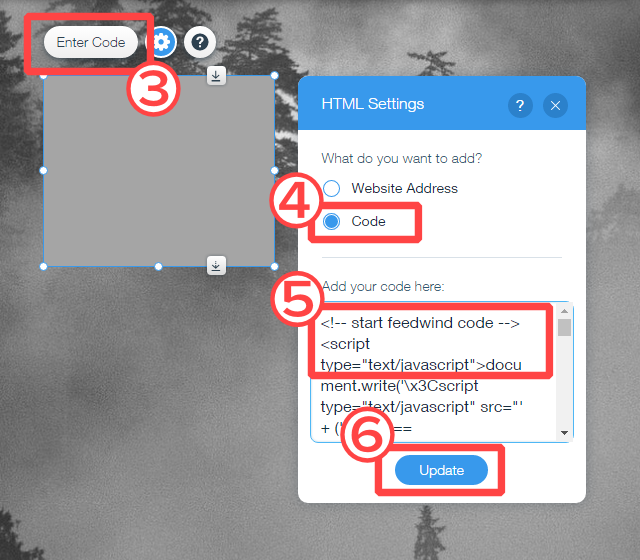
⑥ Click the [Update] button and your widget will be visible in the container.