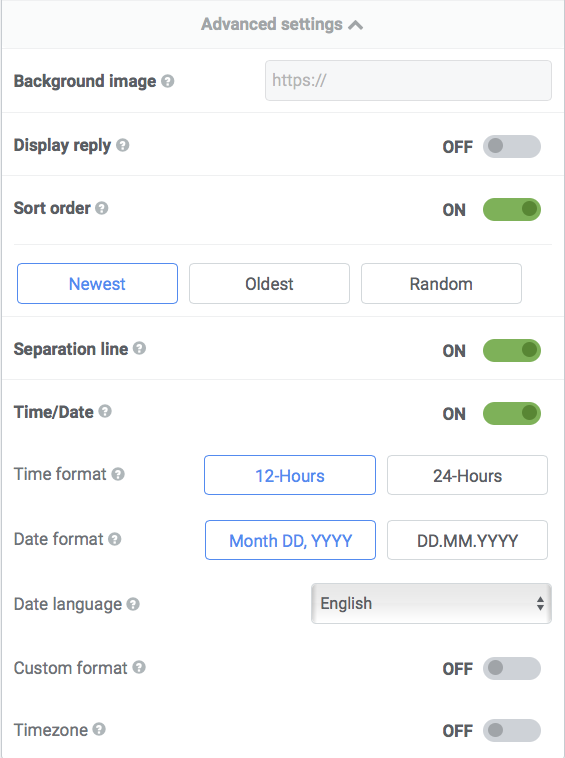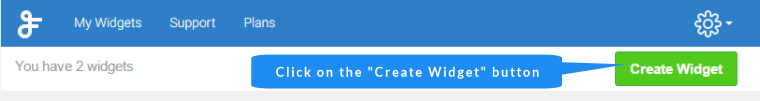Advanced Tweet Options
This document details the advanced options for Twitter feed tweets, found in the setup screen under the Tweets section, after clicking the Advanced down-arrow. The following provides a brief explanation of these items and their uses in Twitter Widget:
- Background image – A text box where you can enter the URL of a background image to be used in the feed content area of the widget. For the best visuals, consider changing the font color to compliment the background shade–i.e. light fonts for dark backgrounds, and dark fonts for light backgrounds.
- Display reply – Switch ‘ON’ to display the user’s replies to other users’ tweets as well as their own. Replies will have the ‘Reply to’ notifier followed by the
- Sort order – Choose a sort order for your tweet between the newest, oldest, and random.
- Separation line – Display or hide the separation line between tweets.
- Time/Date – Contains various options for customizing how time and date are displayed. See our documentation about Time/Date features to see how these features work across platforms.