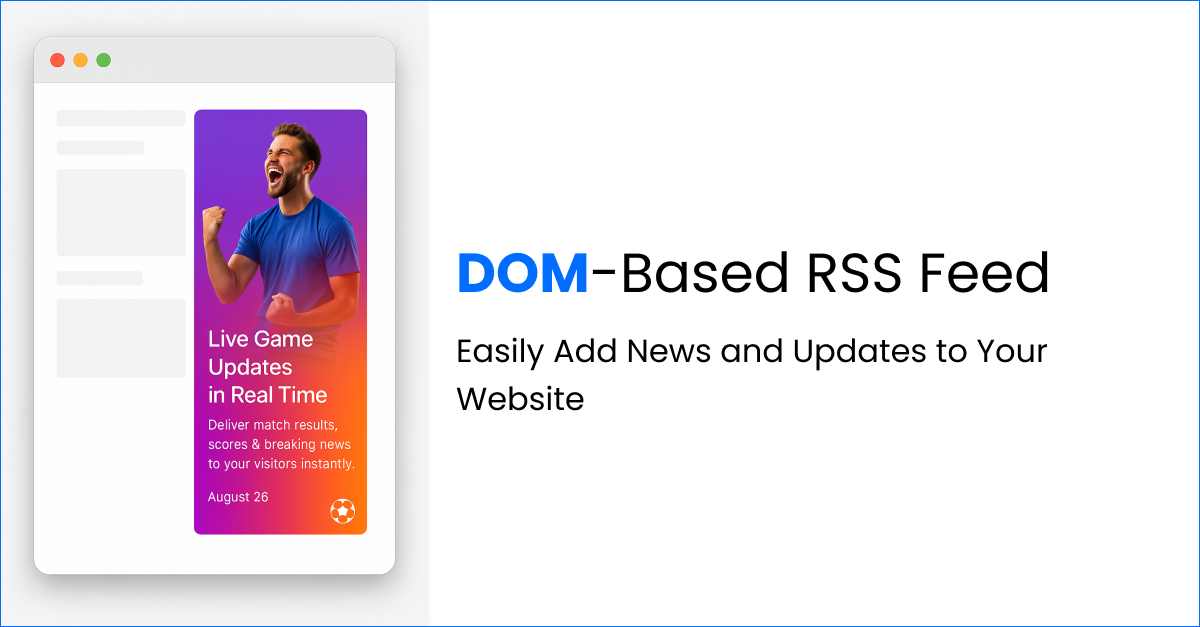Google Calendar vs Calendly: Calendar Widget vs Booking Tools—What’s Best for Your Website?
Contents
If you run a blog, community platform, or news site, sharing important dates with your visitors is essential. But one common question arises:
Should you use a Google calendar widget to display your schedule or a booking tool to let people schedule time with you?
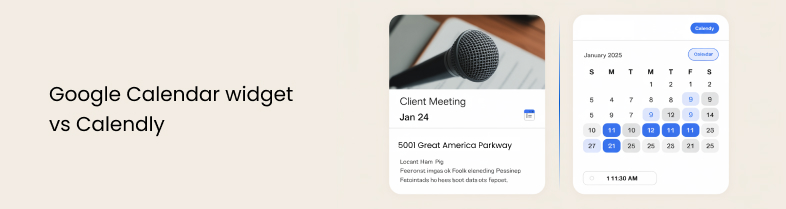
This guide breaks down the differences between Google Calendar widget vs Calendly and helps you choose between a calendar widget vs booking tools—so you can decide what works best for your site.
What is a Calendar Widget?
A calendar widget is like a digital notice board for your website. It shows what’s happening and when—keeping your audience in the loop.
With tools like FeedWind, you can embed your Google Calendar into your website easily. Updates to your calendar appear automatically on your site, so visitors always see the latest schedule.
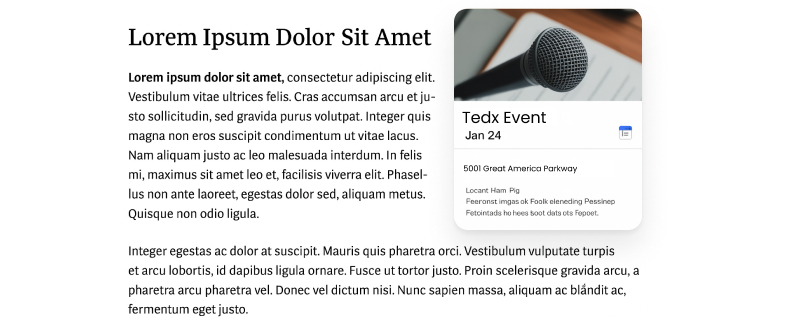
Why Calendar Widgets Are Handy:
- Quick setup – Just copy and paste a code snippet.
- Live updates – Reflects any changes you make in Google Calendar.
- Keeps readers informed – Share upcoming events without extra effort.
Professional appearance – Adds structure, and organization to your site.
What Are Booking Tools?
Booking tools like Calendly or TidyCal turn your availability into bookable time slots. If you offer services, coaching, or consultations, they let clients choose a time without emails back and forth.
In the debate of Google Calendar vs Calendly, this is where Calendly shines—it transforms your schedule into interactive appointments.
Why Booking Tools Are Useful:
- Instant scheduling – Visitors select and book a time.
- Calendar integration – Syncs with your calendars to prevent overlap.
- Built-in reminders – Reduces no-shows.
- Customizable settings – Ask questions, control access, share links.
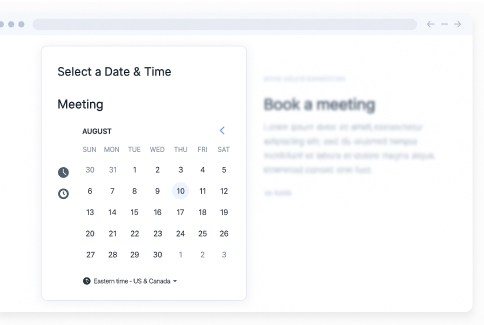
Best for: Coaches, consultants, freelancers—anyone managing appointments.
Calendar Widget vs Booking Tools: Comparison at a Glance
| Feature | Calendar Widget (e.g., FeedWind) | Booking Tool (e.g., Calendly, TidyCal) |
| Purpose | Display events and schedules | Let visitors book time with you |
| Visitor Role | View only | Choose and confirm a time |
| Best For | Blogs, news, community sites | Coaches, freelancers, businesses |
| Setup Time | Fast and simple | Requires more setup |
| Interaction | Informative | Action-oriented |
Which One Should You Use?
Ask yourself: Do I want to display events or let people book time?
- Want a read-only view of your schedule? → Use a calendar widget.
- Need a tool to manage meetings? → Use a booking tool.
Some websites use both:
Use a calendar widget to show events and a booking tool for one-on-one appointments.
Final Thoughts
There’s no one-size-fits-all answer. Choosing between a calendar widget vs booking tools depends on your goals.
- Want to simply display your calendar? Try FeedWind, the best calendar widget for quick and clean integration.
- Need appointment scheduling? Go with Calendly or TidyCal, tools designed for interactive booking.
In the Google Calendar vs Calendly debate, it’s not about which tool is better overall—but which one fits your purpose:
Inform or interact.
Try FeedWind
Looking for the best calendar widget to display schedules effortlessly? Explore FeedWind’s Google Calendar widget and get started today.