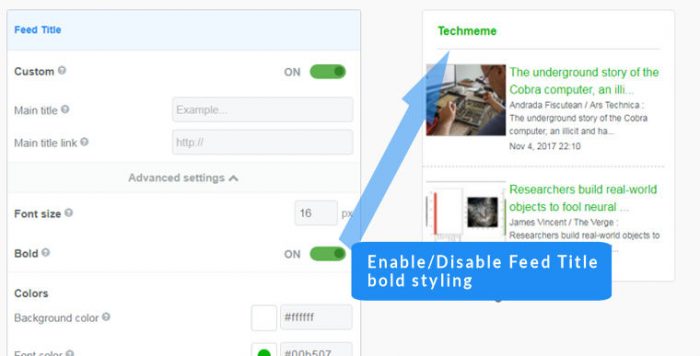RSS Feed Aggregation
Contents
- Aggregate multiple RSS feeds into a single widget
-
- Paste your feed URL into the Feed URL field of the FeedWind setup screen
- Click on the + button to add the feed - the preview pane will auto-update to include new feed items
- Repeat until all your feed URLs have been added up to a max of 1 (Basic users), 20 (Pro/Plus users)
- To remove feeds from your widget, click on the remove link next to the appropriate feed URL(s)
Easy Steps
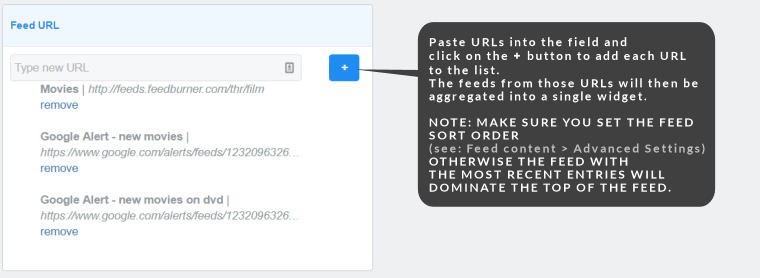
In many cases, it is convenient for users to add RSS feeds together into a single widget, so we have included this feature in FeedWind. It’s really easy to add multiple RSS feeds together. Just enter the URL’s and click on the + (plus) button. This can be repeated for multiple feeds which will be listed directly below the Feed URL entry field. The on-screen Preview updates in real-time, so in just a few minutes you can generate an aggregated feed of all your favorite RSS feeds. We made the process as simple as possible to help smooth the process of creating a single feed from multiple RSS URLs.
How many feed URLs can I aggregate into a single widget?
The number of feed URLs you can aggregate into a widget depends on the user plan you have.
| Plan | Feed URLs | Saved widgets |
| Trial | 5 | 0 |
| Free (signed up) | 1 | 1 |
| Basic (Paid) | 1 | 1 |
| Pro (Paid) | 20 | 15 |
| Plus (Paid) | 20 | 50 |
Remember to choose a ‘Sort Order’
When you add RSS feeds together, in some cases a feed may have many more recent entries than others so these entries can appear to consume the whole of the available widget space. If you set the sort order in the FeedWind setup screen, Feed Content >Advanced Settings section, you can alter how the individual feeds are sorted for the widget. The number of items displayed can also be specified in the same section.
This easy-to-use RSS feed aggregation allows you to quickly create an RSS display widget that contains information from different sources and sites. This improves the quality and variety of information you can make available. Because we provide autoscroll and various feed sort options too, you can really make the most of the page space you have available on your websites.
Make your site the ‘go-to’ place for the best information by using FeedWind aggregated feed widgets!