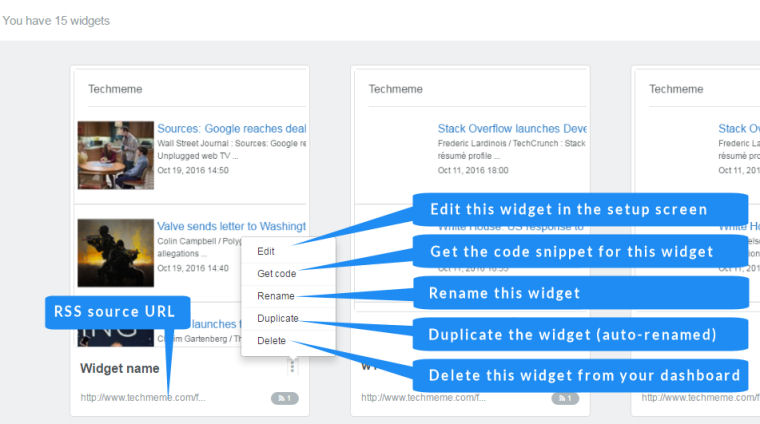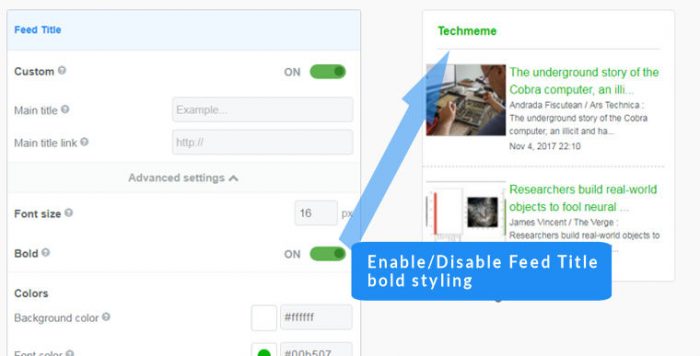Creating or Editing a Widget Name
Signed up users can create multiple widgets and save them in a personal dashboard. When you create a widget, you have the opportunity to name your widget. If you save without naming your widget we will allocate a name to it.
If you wish to rename your FeedWind widget, you can either enter a name in the setup screen and save again, or if you returned to the dashboard, you can rename it there.
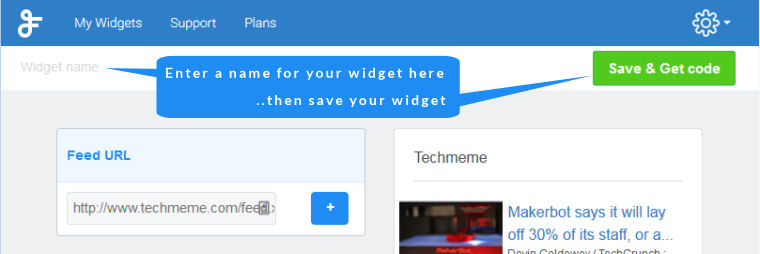
Use the menu for each widget in your dashboard to rename a widget.