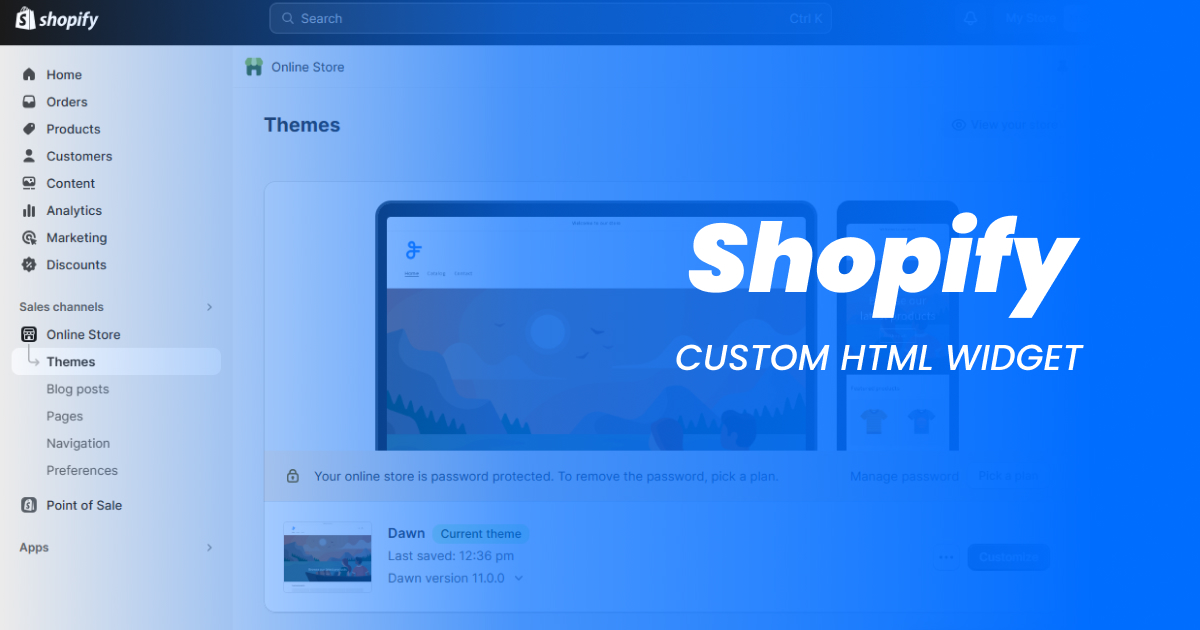Joomla RSS
Contents
 Joomla RSS and FeedWind
Joomla RSS and FeedWind
Joomla is a very popular website builder and can be used to create any type of site, from a simple one-page product review site to a full on e-commerce site with masses of pages and products – or anywhere in between. Whatever the size or type of your Joomla site, there will be room for an RSS feed which will deliver live information and media about your favorite topic in a visual, text, sound or video format.
FeedWind can be modified from our setup screen and for more advanced styling, by using a custom CSS.
Placing FeedWind in a Joomla article
Joomla 3.x uses the TinyMCE editor as standard. Unfortunately this editor strips out JavaScript code when you save your article. To get around this you need to disable the TinyMCE editor before opening your article or other module which uses the editor. Visit Extensions -> Plug-in Manager -> Editor – TinyMCE to access the TinyMCe settings page, then click on the Disable button and save. When you next open an article for editing, you will be using the Joomla Content Editor (JCE).
In addition, you may need to visit the Joomla Global Configuration page and ensure that text-filtering is not enabled for the you user group.
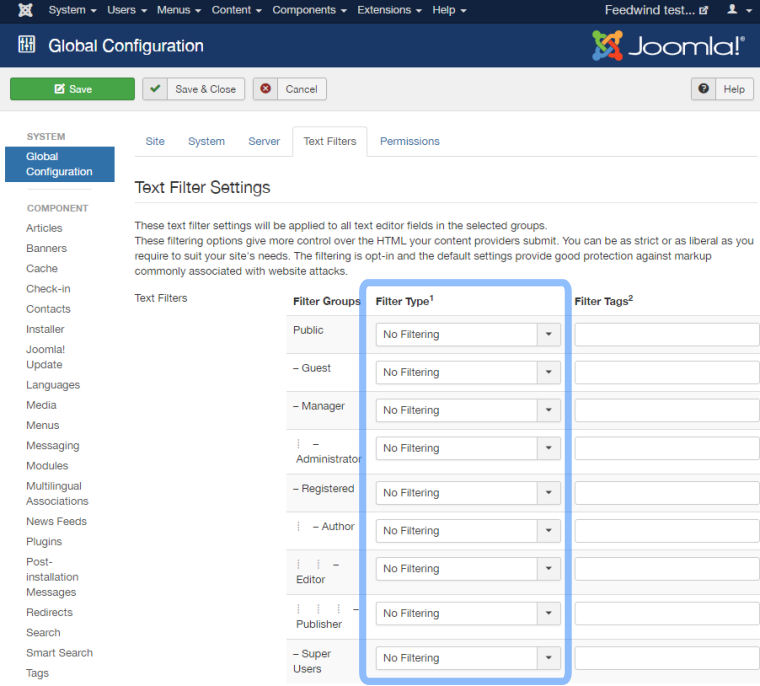
Adding your FeedWind code snippet to an article is a simple paste action. Before pasting, make sure you use the ‘Toggle editor’ button so you paste into the code editor, otherwise you will not see the widget on your webpage.
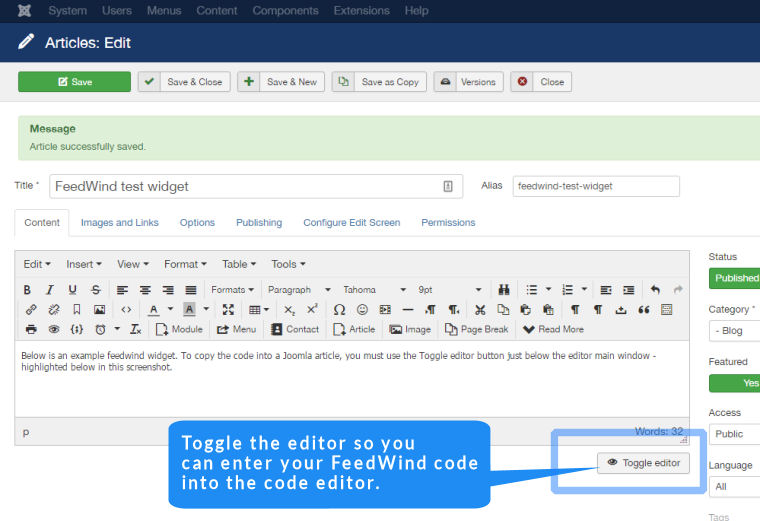
Joomla RSS feed URLs
Joomla RSS feeds are provided automatically from every page or article. Here is an example RSS feed URL for a Joomla page:
https://www.example.com/?format=feed&type=rss
To create an RSS feed URL, simply add
?format=feed&type=rss
to the end of your Joomla page/article URL